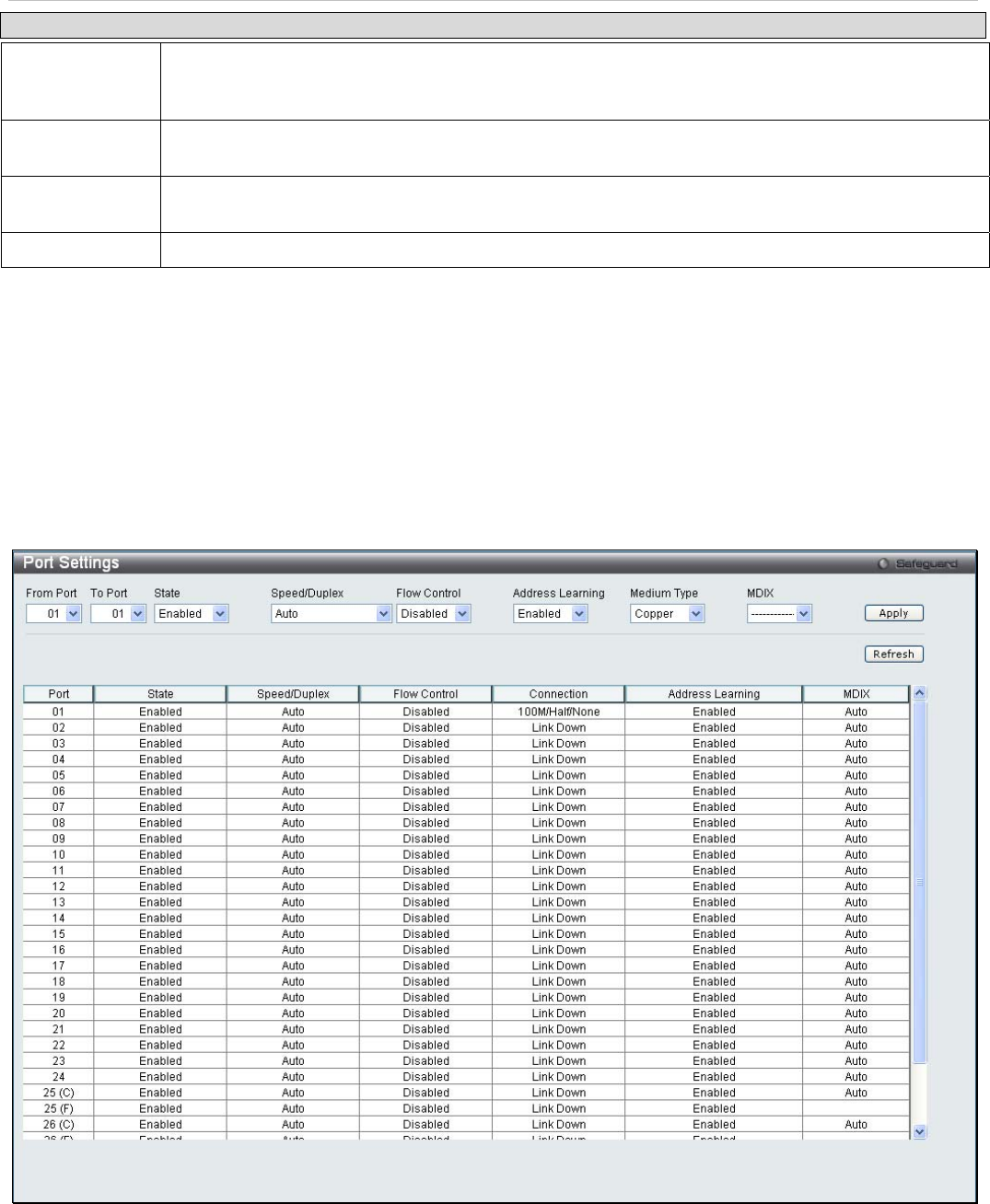
xStack
®
DES-3200-10/18/28/28F Layer 2 Ethernet Managed Switch User Manual
Parameter Description
Interface Name
Enter the name of the IPv6 neighbor. To search for all the current interfaces on the Switch, go to
the second Interface Name field in the middle part of the window, tick the All check box, and then
click the Find button.
Neighbor IPv6
Address
Enter the neighbor IPv6 address.
Link Layer MAC
Address
Enter the link layer MAC address.
State
Use the drop-down menu to select All, Address, Static, or Dynamic.
Port Configuration
This section contains information for configuring various attributes and properties for individual physical ports,
including port speed and flow control.
Port Settings
Various port settings, including State, Speed/Duplex, Flow Control, Address Learnng, Medium Type, and MDIX can be
configured on the Switch.
To view the following window, click Configuration > Port Configuration > Port Settings:
Figure 2 - 8. Port Settings window
To configure switch ports, choose the port or sequential range of ports using the From Port and To Port pull-down
menus. Use the remaining pull-down menus to configure the parameters described below:
18


















