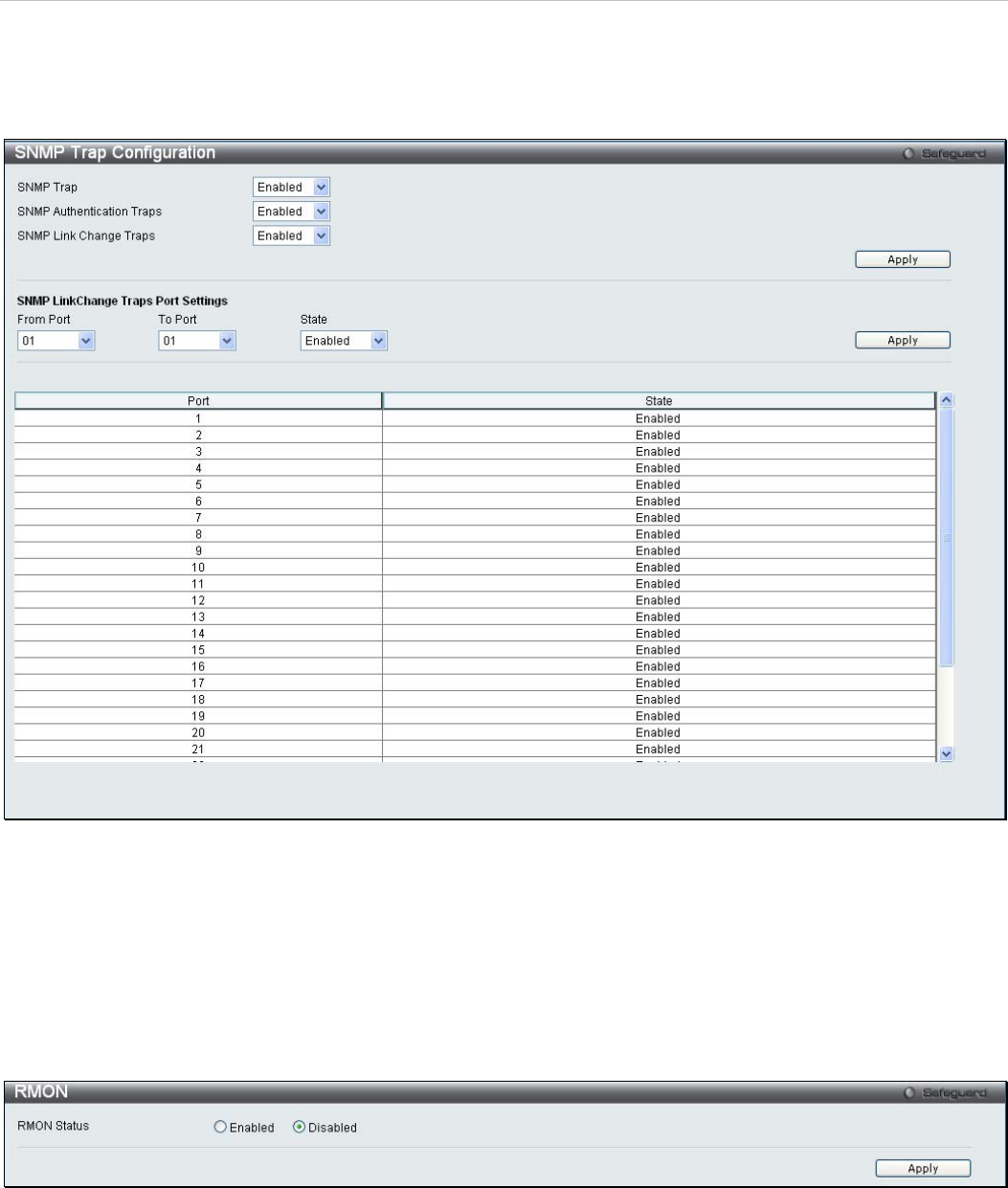
xStack
®
DES-3200-10/18/28/28F Layer 2 Ethernet Managed Switch User Manual
SNMP Trap Configuration
The following window is used to enable and disable trap settings for the SNMP function on the Switch.
To view this window for configuration, click Configuration > SNMP Settings > SNMP Trap Configuration:
Figure 2 - 38. SNMP Trap Configuration window
To enable or disable the SNMP Trap State, SNMP Authentication Traps, SNMP Link Change Traps, and configure
SNMP Link Change Trap Port Settings, use the corresponding pull-down menus. Click Apply to let the changes take
effect.
RMON
Users can enable and disable remote monitoring (RMON) status for the SNMP function on the Switch.
To view this window for configuration, click Configuration > SNMP Settings > RMON:
Figure 2 - 39. RMON window
To enable or disable RMON for SNMP, use the radio button. Click Apply when finished.
43


















