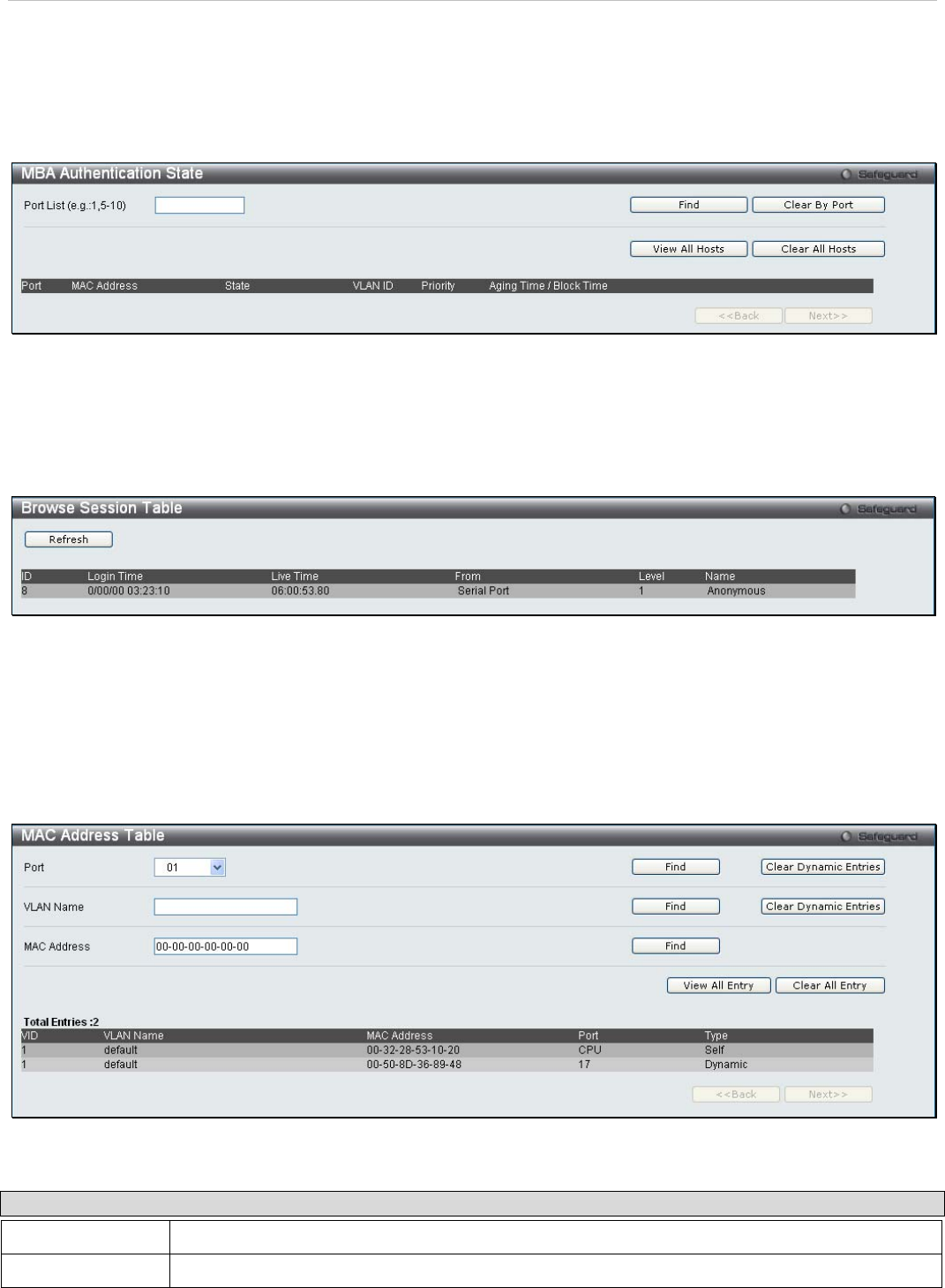
xStack
®
DES-3200-10/18/28/28F Layer 2 Ethernet Managed Switch User Manual
MBA Authentication State
This window allows the user to view the MAC-based Access Control authentication information. Specify the port list to
view and click Find. To remove an entry, enter the appropriate information and click Clear By Port. Click View All
Hosts to see all the entries. To remove all hosts, click Clear All Hosts.
To view this window, click Monitoring > MBA Authentication State:
Figure 7 - 33. MBA Authentication State window
Browse Session Table
This window displays the management sessions since the Switch was last rebooted.
To view the Browse Session Table window, click Monitoring > Browse Session Table:
Figure 7 - 34. Browse Session Table window
MAC Address Table
This allows the Switch's dynamic MAC address forwarding table to be viewed. When the Switch learns an association
between a MAC address and a port number, it makes an entry into its forwarding table. These entries are then used to
forward packets through the Switch.
To view the MAC Address Table window, click Monitoring > MAC Address Table
Figure 7 - 35. MAC Address Table window
The functions used in the MAC address table are described below:
Parameter Description
Port
The port to which the MAC address below corresponds.
VLAN Name
Enter a VLAN Name for the forwarding table to be browsed by.
211


















