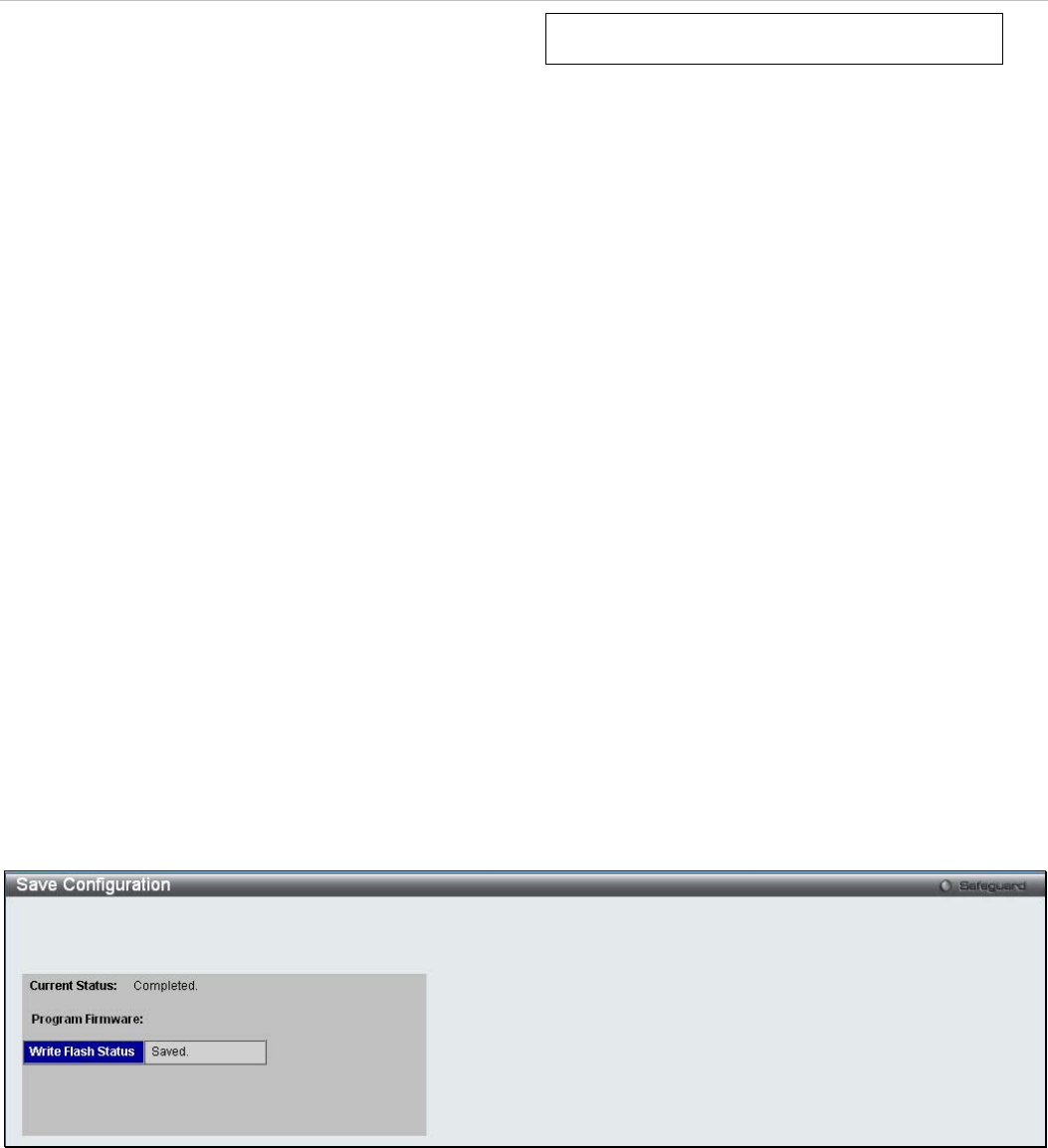
xStack
®
DES-3200-10/18/28/28F Layer 2 Ethernet Managed Switch User Manual
Section 8
Save and Tools
Save Configuration
Save Log
Save All
Configuration File Upload & Download
Upload Log File
Reset
Ping Test
Download Firmware
Reboot System
The three Save windows include: Save Configuration, Save Log, and Save All. Each version of the window will aid
the user in saving configurations to the Switch’s memory.
The options include:
• Save Configuration to save the current configuration file.
• Save Log to save only the current log.
• Save All to save the current configuration file and log.
Save Configuration
Open the Save drop-down menu at the top of the Web manager and click Save Configuration to open the following
window:
Figure 8 - 1. Save Configuration window
213


















