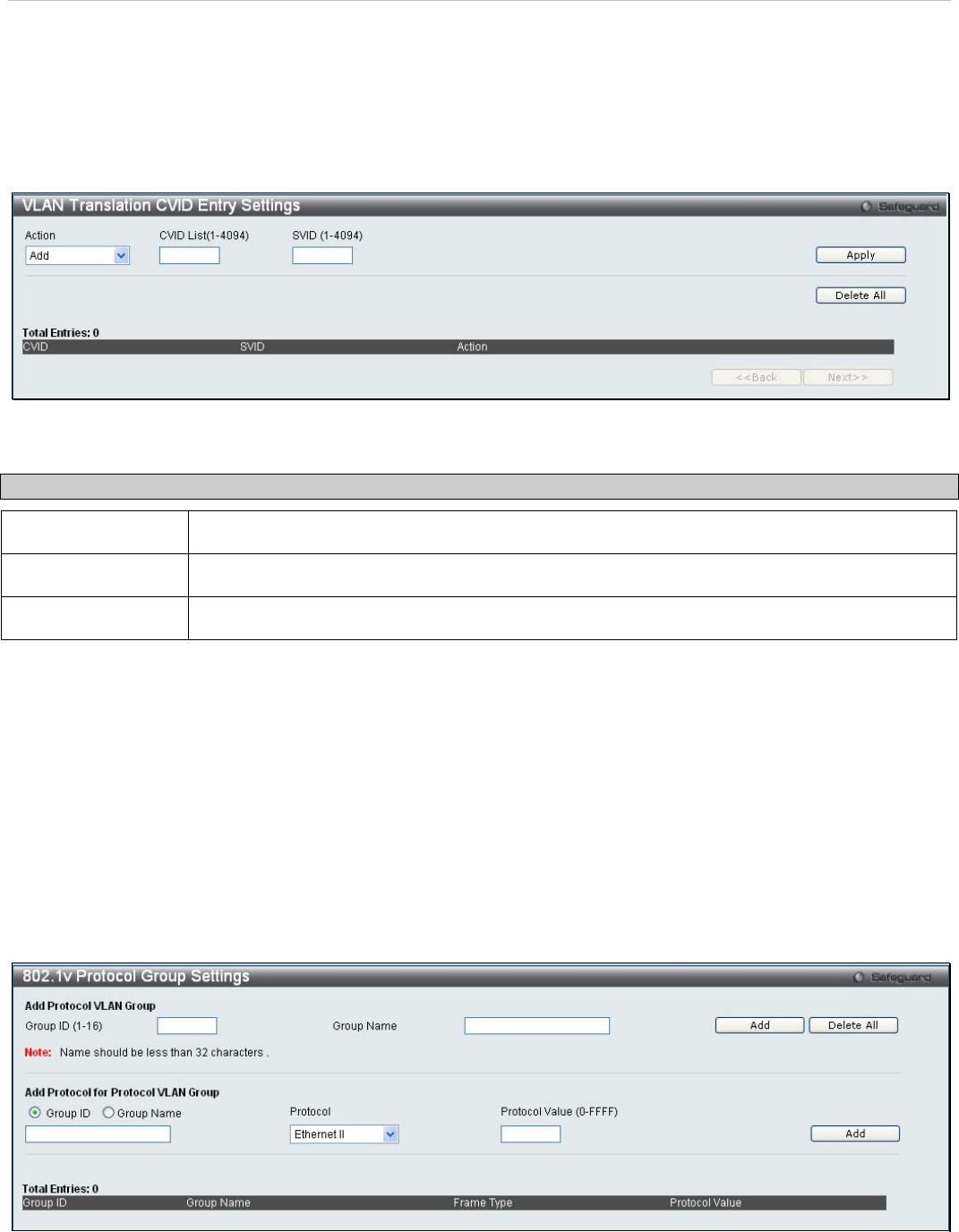
xStack
®
DES-3200-10/18/28/28F Layer 2 Ethernet Managed Switch User Manual
VLAN Translation Settings
VLAN translation translates the VLAN ID carried in the data packets it receives from private networks into those used
in the Service Providers network.
To view this window click L2 Features > Q-in-Q > VLAN Translation CVID Entry Settings:
Figure 3 - 12. VLAN Translation Settings window
The following fields can be set:
Parameter Description
Action
Specify to Add or Replace Service Provider VLAN ID (SVID) packets.
CVID (1-4094)
The customer VLAN ID List to which the tagged packets will be added.
SVID(1-4094)
This configures the VLAN to join the Service Providers VLAN as a tagged member.
Click Apply to make a new entry and Delete All to remove a VLAN Translation entry.
802.1v Protocol VLAN
The window allows the user to create Protocol VLAN groups and add protocols to that group. The 802.1v Protocol
VLAN Group Settings supports multiple VLANs for each protocol and allows the user to configure the untagged ports
of different protocols on the same physical port. For example it allows the user to configure an 802.1Q and 802.1v
untagged port on the same physical port. The lower half of the window displays any previously created groups.
802.1v Protocol Group Settings
To view this window, click L2 Features > 802.1v Protocol VLAN > 802.1v Protocol Group Settings:
Figure 3 - 13. 802.1v Protocol Group Settings window
The following fields can be set:
69


















