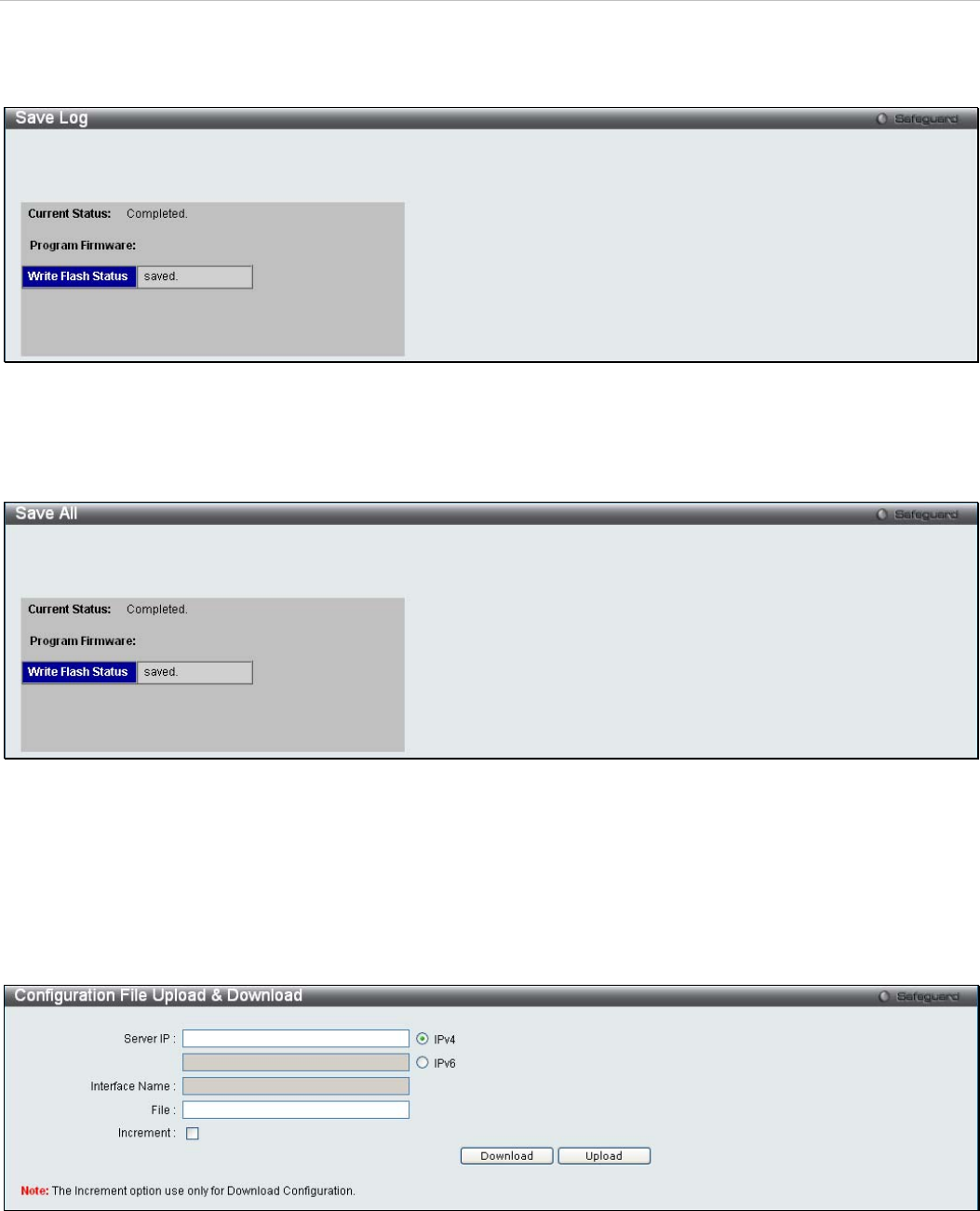
xStack
®
DES-3200-10/18/28/28F Layer 2 Ethernet Managed Switch User Manual
Save Log
Open the Save drop-down menu at the top of the Web manager and click Save Log to open the following window:
Figure 8 - 2. Save Log window
Save All
Open the Save drop-down menu at the top of the Web manager and click Save All to open the following window:
Figure 8 - 3. Save All window
Configuration File Upload & Download
The Switch can upload and download configuration files.
Open the Tools drop-down menu on the left-hand side of the menu bar at the top of the Web manager and click
Configuration File Upload & Download to open the following window:
Figure 8 - 4. Configuration File Upload & Download window
Use the radio button to select IPv4 and specify File name or use the radio button to select IPv6, enter a Server IP,
Interface Name, and File name. Click either Download or Upload to initiate the file transfer.
214


















