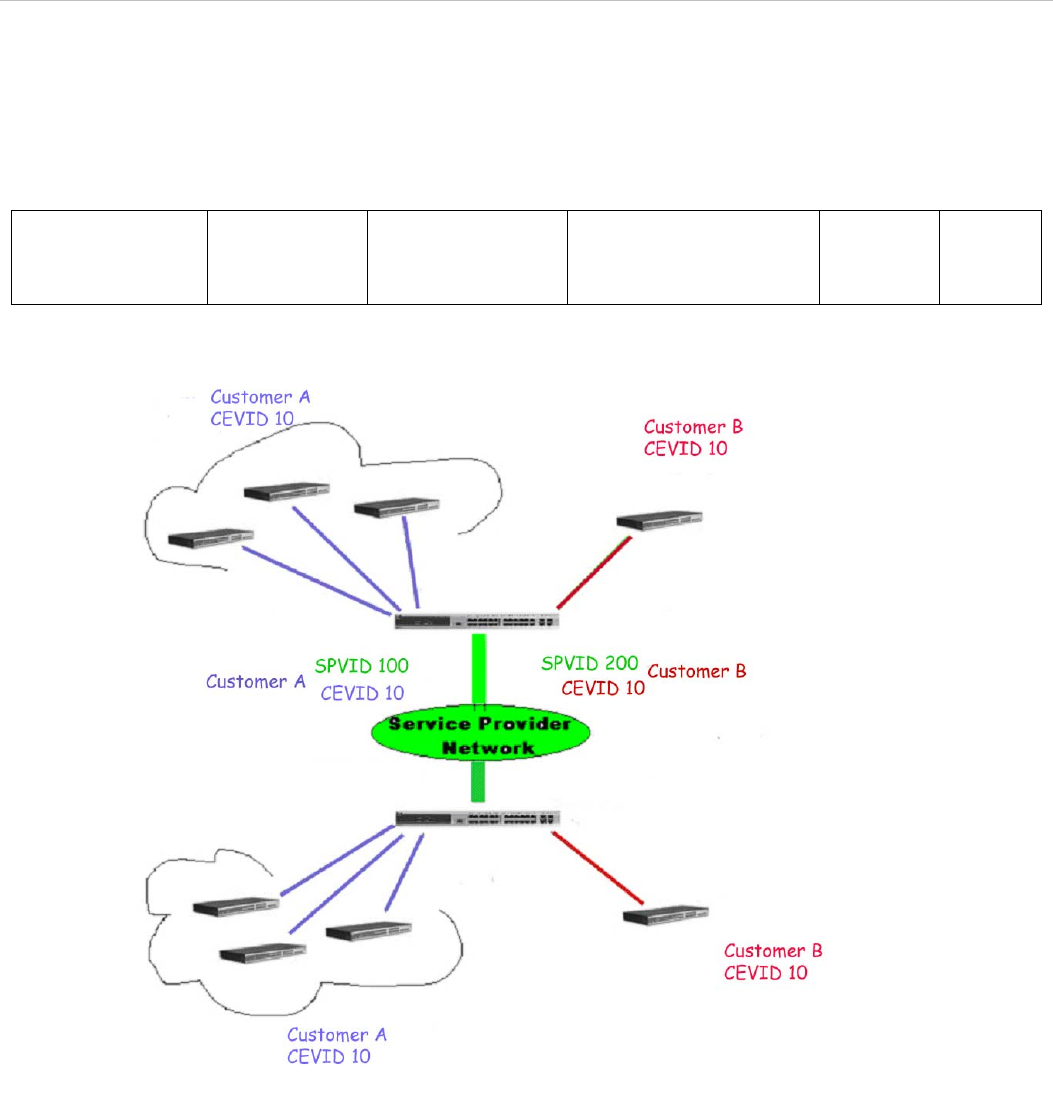
xStack
®
DES-3200-10/18/28/28F Layer 2 Ethernet Managed Switch User Manual
over 4000 VLANs can be placed, therefore greatly expanding the VLAN network and enabling greater support of
customers utilizing multiple VLANs on the network.
Q-in-Q VLANs are basically VLAN tags placed within existing IEEE 802.1Q VLANs which we will call SPVIDs (Service
Provider VLAN IDs). These VLANs are marked by a TPID (Tagged Protocol ID), configured in hex form to be
encapsulated within the VLAN tag of the packet. This identifies the packet as double-tagged and segregates it from
other VLANs on the network, therefore creating a hierarchy of VLANs within a single packet.
Here is an example Q-in-Q VLAN tagged packet:
Destination
Address
Source
Address
SPVLAN (TPID +
Service Provider
VLAN Tag)
802.1Q CEVLAN Tag
(TPID + Customer VLAN
Tag)
Ether
Type
Payload
Consider the example below:
Figure 3 - 5. Q-in-Q VLAN Example
In this example, the Service Provider Access Network switch (Provider edge switch) is the device creating and
configuring Q-in-Q VLANs with different SPVIDs for specific customers (say Customer A and Customer B). Both
CEVLANs (Customer VLANs), CEVLAN 10 are tagged with the SPVID 100 (for Customer A) or SPVID 200 (for
Customer B) on the Service Provider Access Network, thus being a member of two VLANs on the Service Provider’s
network. In this way, the Customer can retain their normal VLAN ID’s and the Service Provider can seperate multiple
Customer VLANs using SPVLANs, thus greatly regulating traffic and routing on the Service Provider switch. This
information is then routed to the Service Provider’s main network and regarded there as one VLAN, with one set of
protocols and one routing behavior.
Regulations for Q-in-Q VLANs
Some rules and regulations apply with the implementation of the Q-in-Q VLAN procedure.
1. All ports must be configured for the SPVID and its corresponding TPID on the Service Provider’s edge switch.
63


















