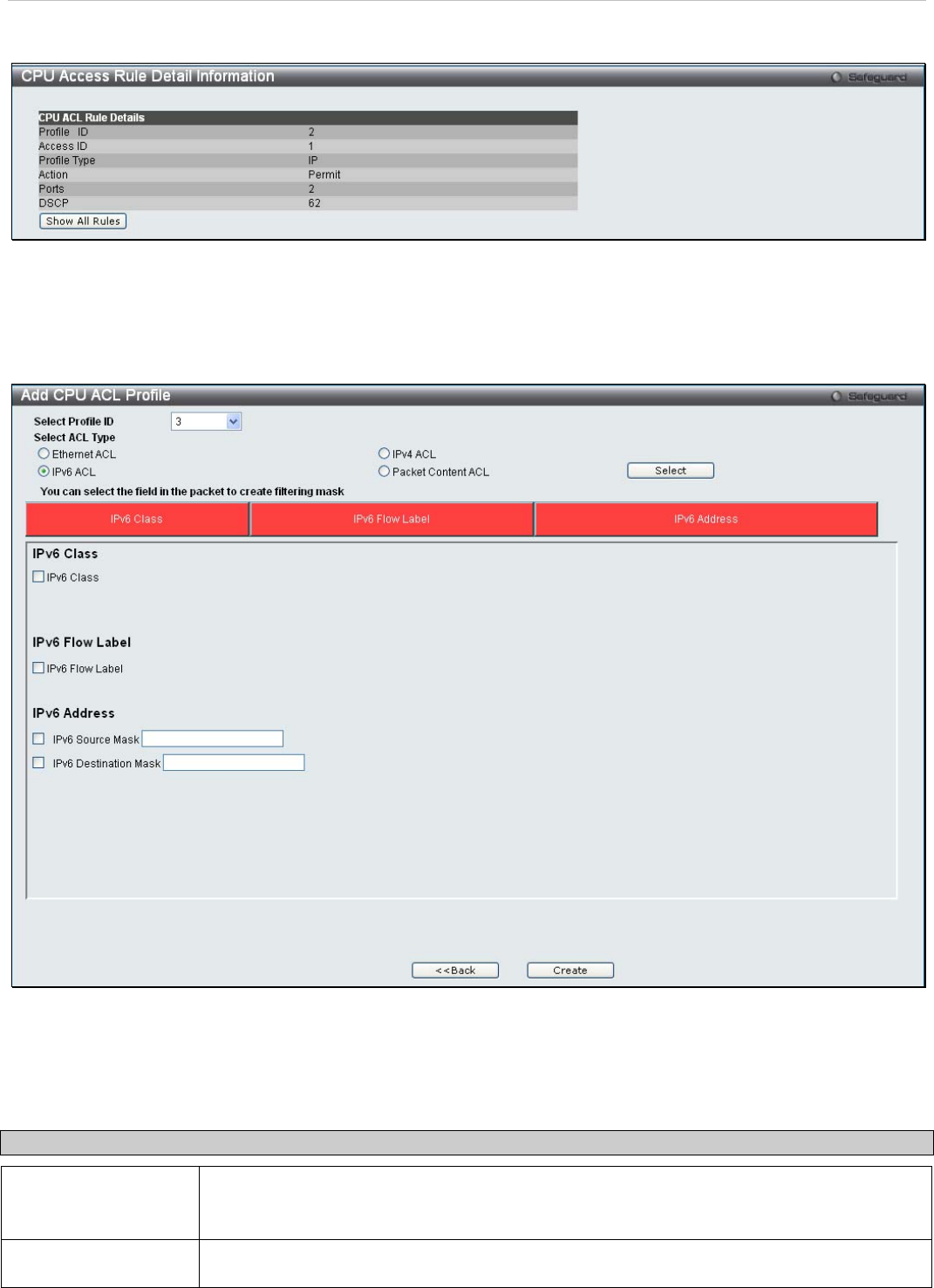
xStack
®
DES-3200-10/18/28/28F Layer 2 Ethernet Managed Switch User Manual
To view the configurations for a previously configured rule, click on the corresponding Show Details button, which will
display the following CPU Access Rule Detail Information window:
Figure 6 - 41. CPU Access Rule Detail Information window for IPv4 example
To create an IPv6 ACL, click Add CPU ACL Profile in the CPU Access Profile List window and then use the drop-
down menu to select a Profile ID between 1 and 3 and click the IPv6 ACL radio button. Click Select and the following
window will appear:
Figure 6 - 42. Add CPU ACL Profile window for IPv6 example
Click on the boxes at the top of the table, which will then turn red and reveal parameters for configuration. To create a
new entry enter the correct information and click Create. To return to the CPU Access Profile List window, click
<<Back.
The following parameters can be set for IPv6:
Parameter Description
IPv6 Class
Ticking this check box will instruct the Switch to examine the class field of the IPv6 header.
The class field is a part of the packet header that is similar to the Type of Service (ToS) or
Precedence bits field in IPv4.
IPv6 Flow Label
Ticking this check box will instruct the Switch to examine the flow label field of the IPv6
header. The flow label field is used by a source to label sequences of packets such as non-
176


















