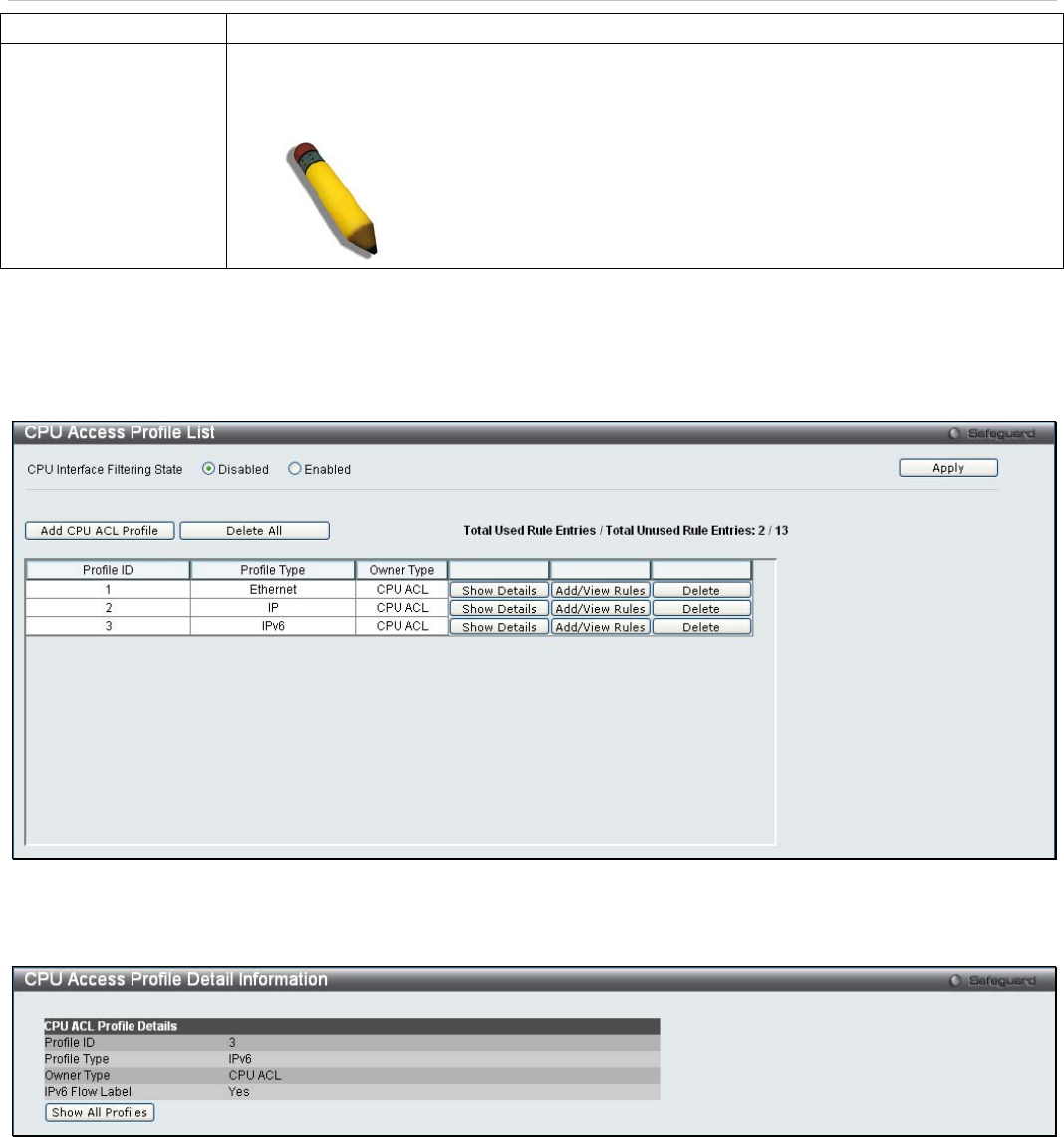
xStack
®
DES-3200-10/18/28/28F Layer 2 Ethernet Managed Switch User Manual
default quality of service or real time service packets.
IPv6 Address
IPv6 Source Address – Enter an IPv6 address to be used as the source address.
IPv6 Destination Address – Enter an IPv6 address that will be used as the destination
address.
NOTE: At any one time the user can only choose IPv6 class and
IPv6 Flow Label together or IPv6 Address by itself.
Click Apply to implement changes made.
Click Create to view the new CPU Access Profile List entry in the CPU Access Profile List window shown below. To
add another Access Profile, click Add CPU ACL Profile. To delete a profile click the corresponding Delete button. To
view the specific configurations for an entry click, the Show Details button. To add a rule to the CPU Access Profile
entry, click the Add/View Rules button.
Figure 6 - 43. CPU Access Profile List window for IPv6 example
To view the configurations for a previously configured entry, click on the corresponding Show Details button, which
will display the following window:
Figure 6 - 44. CPU Access Profile Detail Information window for IPv6 example
To return to the CPU Access Profile List window, click Show All Profiles. To add a rule to a previously configured
entry, click on the corresponding Add/View Rules button and then click Add Rule on the CPU Access Rule List
window, which will reveal the following window:
177


















