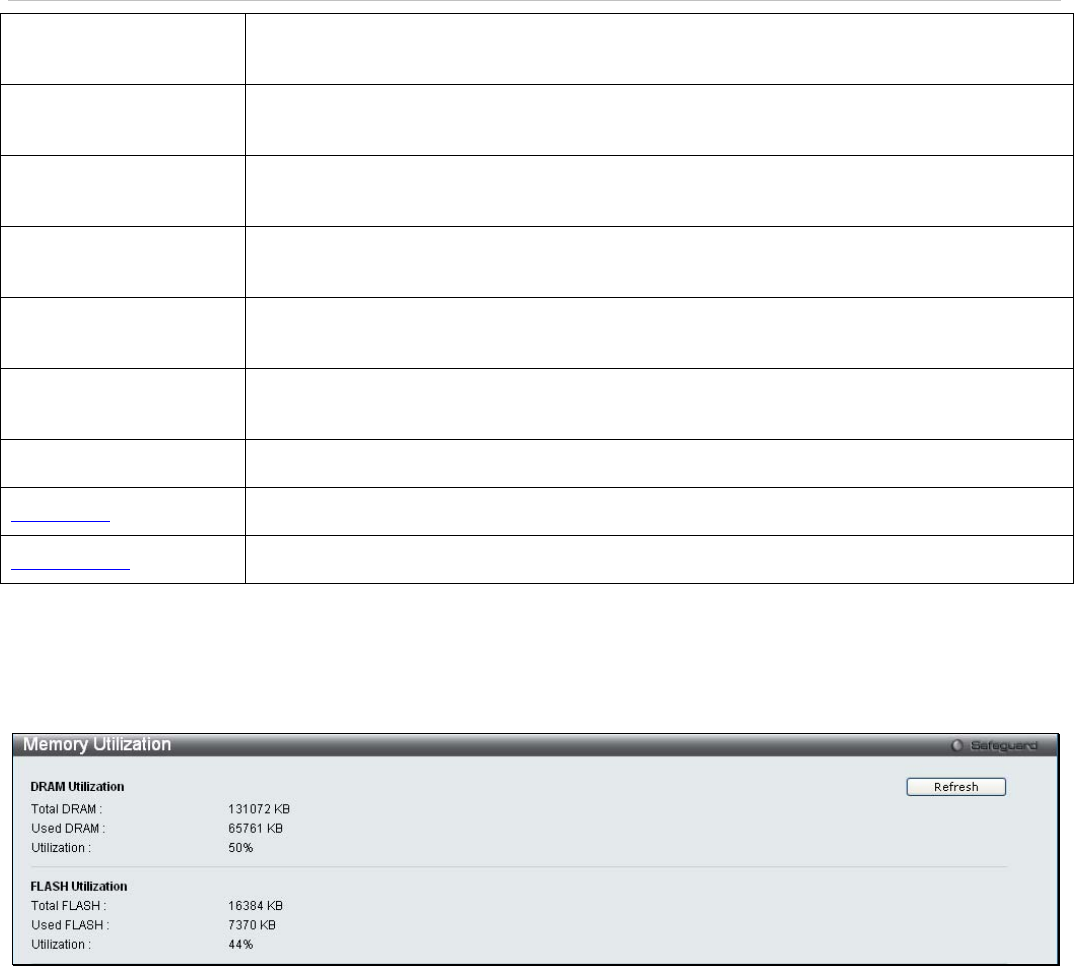
xStack
®
DES-3200-10/18/28/28F Layer 2 Ethernet Managed Switch User Manual
65-127
The total number of packets (including bad packets) received that were between 65 and
127 octets in length inclusive (excluding framing bits but including FCS octets).
128-255
The total number of packets (including bad packets) received that were between 128 and
255 octets in length inclusive (excluding framing bits but including FCS octets).
256-511
The total number of packets (including bad packets) received that were between 256 and
511 octets in length inclusive (excluding framing bits but including FCS octets).
512-1023
The total number of packets (including bad packets) received that were between 512 and
1023 octets in length inclusive (excluding framing bits but including FCS octets).
1024-1518
The total number of packets (including bad packets) received that were between 1024 and
1518 octets in length inclusive (excluding framing bits but including FCS octets).
Show/Hide
Check whether or not to display 64, 65-127, 128-255, 256-511, 512-1023, and 1024-1518
packets received.
Clear
Clicking this button clears all statistics counters on this window.
View Table Clicking this button instructs the Switch to display a table rather than a line graph.
View Graphic Clicking this button instructs the Switch to display a line graph rather than a table.
Memory Utilization
The Switch displays memory utilization information for DRAM and Flash.
To view this window, click Monitoring > Memory Utilization:
Figure 7 - 6. Memory Utilization window
Packets
The Web Manager allows various packet statistics to be viewed as either a line graph or a table. Six windows are
offered.
Received (Rx)
These windows display the Rx packets on the Switch. To select a port to view these statistics for, select the port by
using the Port pull-down menu. The user may also use the real-time graphic of the Switch at the top of the Web page
by simply clicking on a port.
To view the following graph of packets received on the Switch, click Monitoring > Packets > Received (Rx):
188


















