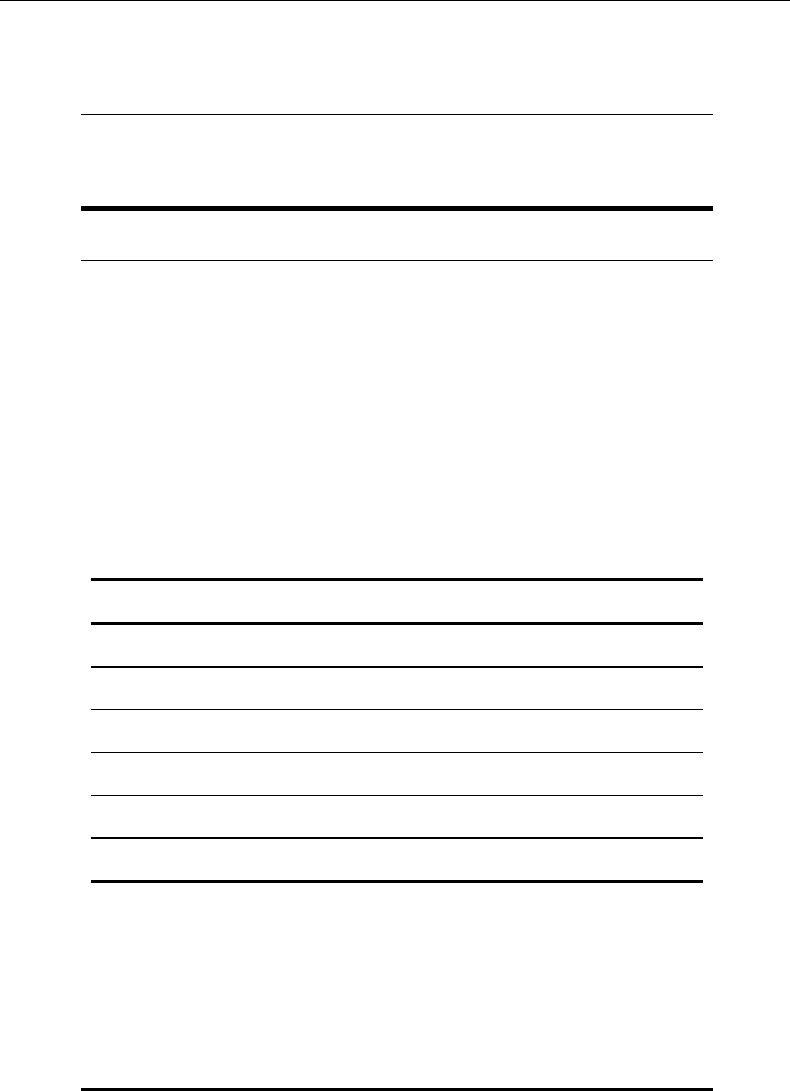
DES-3326S Layer 3 Fast Ethernet Switch User’s Guide
Web-Based Switch Management 215
Layer 3 IP Networking
To access the Layer 3 IP Networking links, select Configure
Layer 3 - IP Networking from the Advanced Setup folder.
Setting Up IP Interfaces
Each VLAN must be configured prior to setting up the VLAN’s
corresponding IP interface.
An example is presented below:
VLAN Name VID Switch Ports
System (default) 1 5, 6, 7, 8, 21, 22, 23, 24
Engineer 2 9, 10, 11, 12
Marketing 3 13, 14, 15, 16
Finance 4 17, 18, 19, 20
Sales 5 1, 2, 3, 4
Backbone 6 25, 26
Table 6-3. VLAN Example – Assigned Ports
In this case, 6 IP interfaces are required, so a CIDR notation of
10.32.0.0/11 (or a 11-bit) addressing scheme will work. This
addressing scheme will give a subnet mask of
11111111.11100000.00000000.00000000 (binary) or
255.224.0.0 (decimal).


















