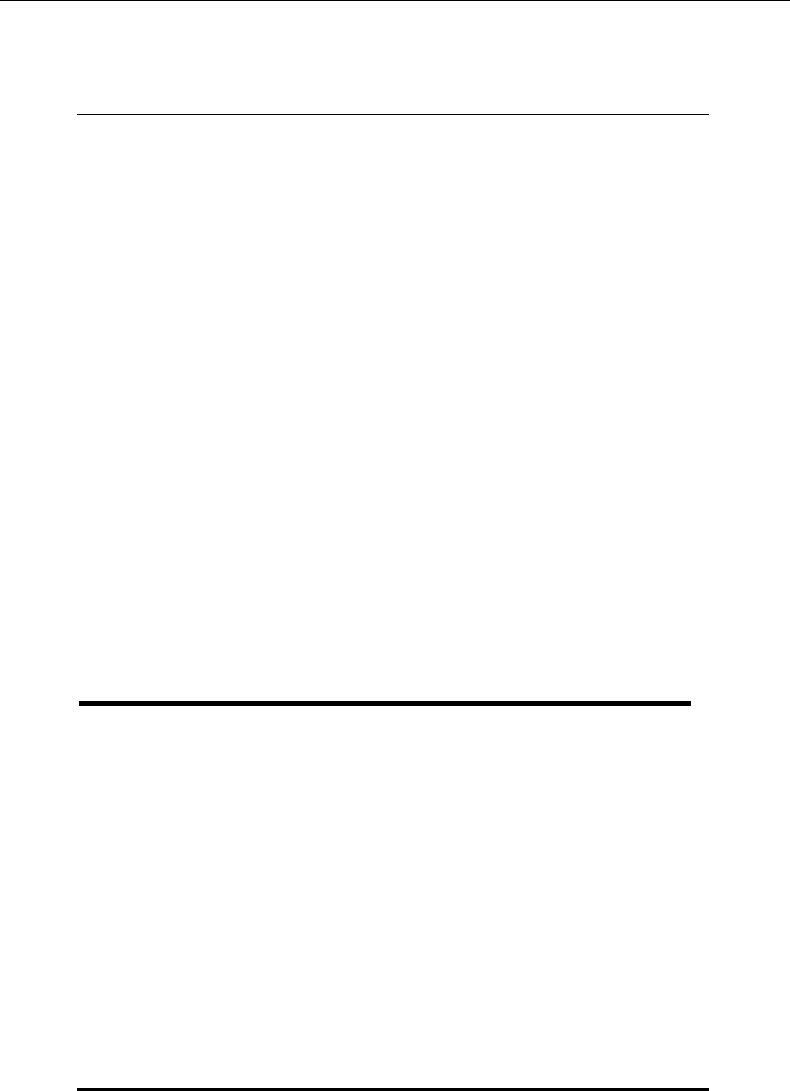
DES-3326S Layer 3 Fast Ethernet Switch User’s Guide
262 Web-Based Switch Management
of an end station that will be entered
into the switch’s static forwarding
table when adding a new entry.
Displays the currently selected MAC
address when editing.
VLAN Name
Allows the entry of the VLAN Name of
the VLAN the MAC address below is
a member of − when editing.
Displays the VLAN the currently
selected MAC address is a member of
− when editing an existing entry.
Unit
Allows the selection of a given switch
from a switch stack − if you have the
optional stacking module installed
and have properly interconnected the
switches in a switch stack.
Port
Allows the entry of the port number
on which the MAC address entered
above resides.
Multicast MAC Address Forwarding
Multicast MAC addresses can be statically entered into the
switch’s MAC Address Forwarding Table. These addresses will
never age out.
To enter a Multicast MAC address into the switch’s
forwarding table, click on the Forwarding folder and then
the MAC Forwarding folder and then click on the
Multicast MAC Address Settings link:


















