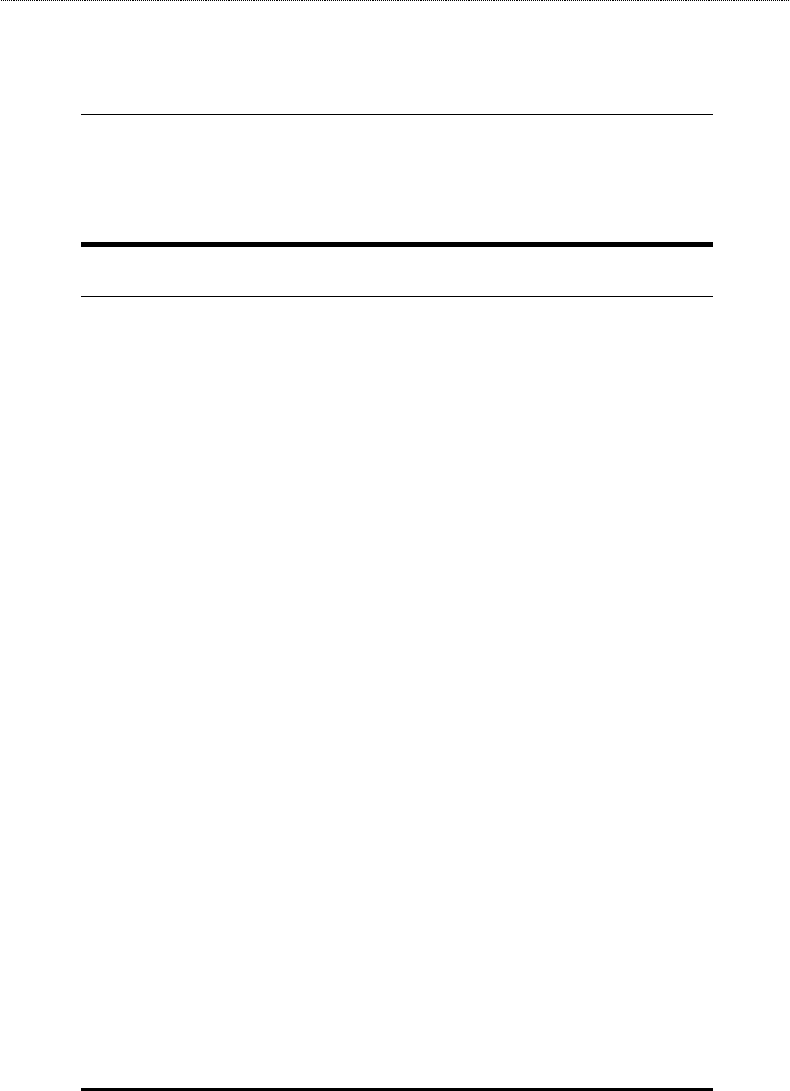
DES-3326S Layer 3 Fast Ethernet Switch User’s Guide
Connecting The Switch 41
Switch Stack Connections
Up to 6 DES-3326S switches can be stacked, using the
optional stacking module, into a switch stack that can then be
configured and managed as a single unit. The Web-based
Management agent of the Master Switch can configure and
manage all of the switches in a switch stack − using a single IP
address (the IP address of the Master Switch).
The Command Line Interface (CLI) can be also be used to
manage and configure all of the switches in a switch stack −
from the serial port on the master switch.
The CLI can also be used to configure and manage the switch
stack via the TELNET protocol − using a single IP address (the
IP address of the Master Switch).
The stacking ports are marked IN and OUT. The IEEE 1394
compliant cable must be connected from an IN port on one
switch to an OUT port on the next switch in the stack. The last
two switches (at the top and bottom of the stack) must also be
connected from the IN port on one switch to the OUT port on
the other switch. In this way, a loop is made such that all of
the switches in the switch stack have the IN stacking port
connected to another switch’s OUT stacking port.
An example stacking port interconnection is shown below:


















