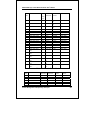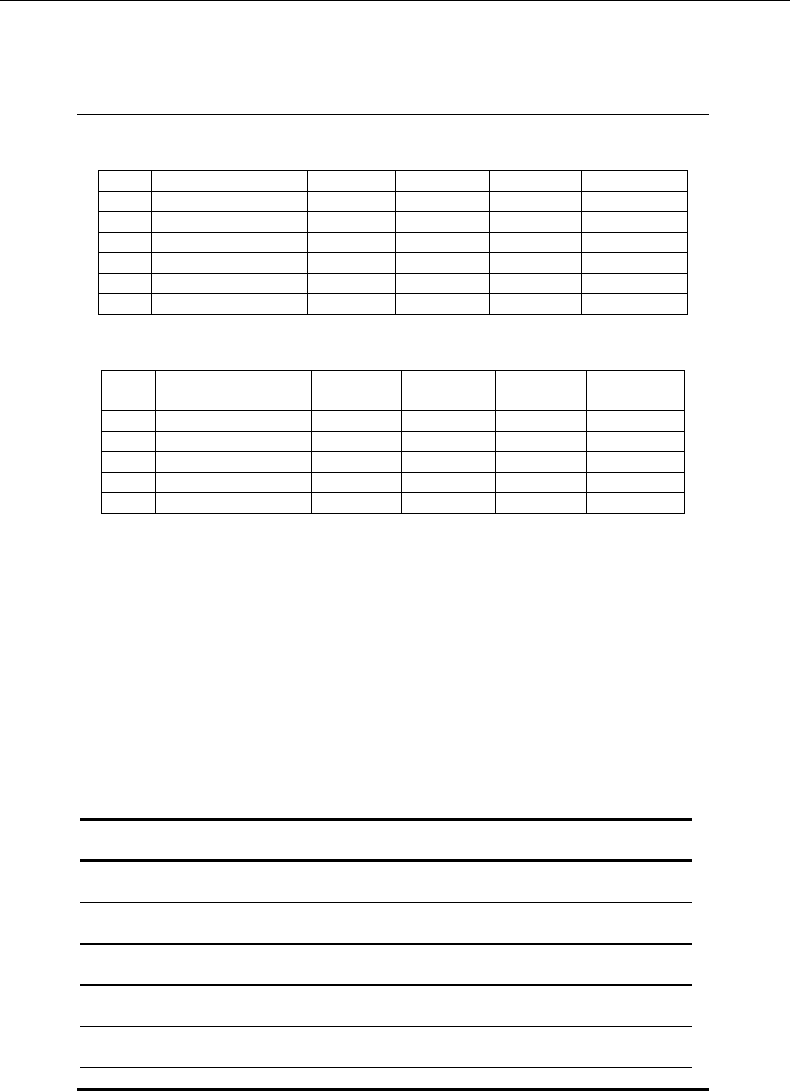
DES-3326S Layer 3 Fast Ethernet Switch User’s Guide
88 Switch Management and Operating Concepts
8 255.255.255.0 /24 254 254 64516
9 255.255.255.128 /25 510 126 64260
10 255.255.255.192 /26 1022 62 63364
11 255.255.255.224 /27 2046 30 61380
12 255.255.255.240 /28 4094 14 57316
13 255.255.255.248 /29 8190 6 49140
14 255.255.255.252 /30 16382 2 32764
Table 5-10. Class B Subnet Masks
# of
Bits
Subnet Mask CIDR
Notation
# of
Subnets
# of
Hosts
Total
Hosts
2 255.255.255.192 /26 2 62 124
3 255.255.255.224 /27 6 30 180
4 255.255.255.240 /28 14 14 196
5 255.255.255.248 /29 30 6 180
6 255.255.255.252 /30 62 2 124
Table 5-11. Class C Subnet Masks
Setting up IP Interfaces
The Layer 3 switch allows ranges of IP addresses (OSI layer 3)
to be assigned to VLANs (OSI layer 2). Each VLAN must be
configured prior to setting up the corresponding IP interface.
An IP addressing scheme must then be established, and
implemented when the IP interfaces are set up on the switch.
An example is presented below:
VLAN Name VID Switch Ports
System (default) 1 5, 6, 7, 8, 21, 22, 23, 24
Engineering 2 9, 10, 11, 12
Marketing 3 13, 14, 15, 16
Finance 4 17, 18, 19, 20
Sales 5 1, 2, 3, 4