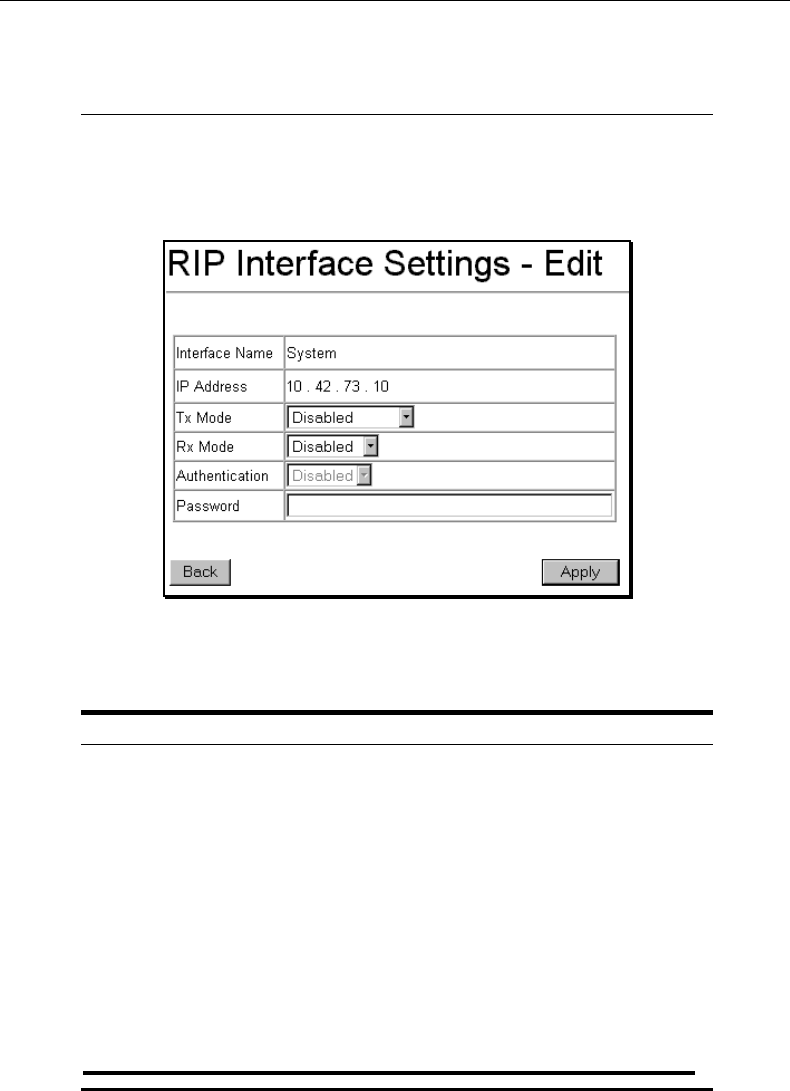
DES-3326S Layer 3 Fast Ethernet Switch User’s Guide
Web-Based Switch Management 221
To edit a RIP configuration, click the corresponding
Interface Name click-box and then click the Edit button:
Figure 6-34. Setup RIP – Edit
The following fields can be set:
Parameter Description
Interface Name
The name of the IP interface on
which RIP is to be setup. This
interface must be previously
configured on the Switch.
TX Mode
<Disabled>
Toggle among Disabled, V1 Only, V1
Compatible, and V2 Only. This entry
specifies which version of the RIP
protocol will be used to transmit RIP
packets. Disabled prevents the
transmission of RIP packets.
RX Mode
Toggle among Disabled, V1 Only, V2


















