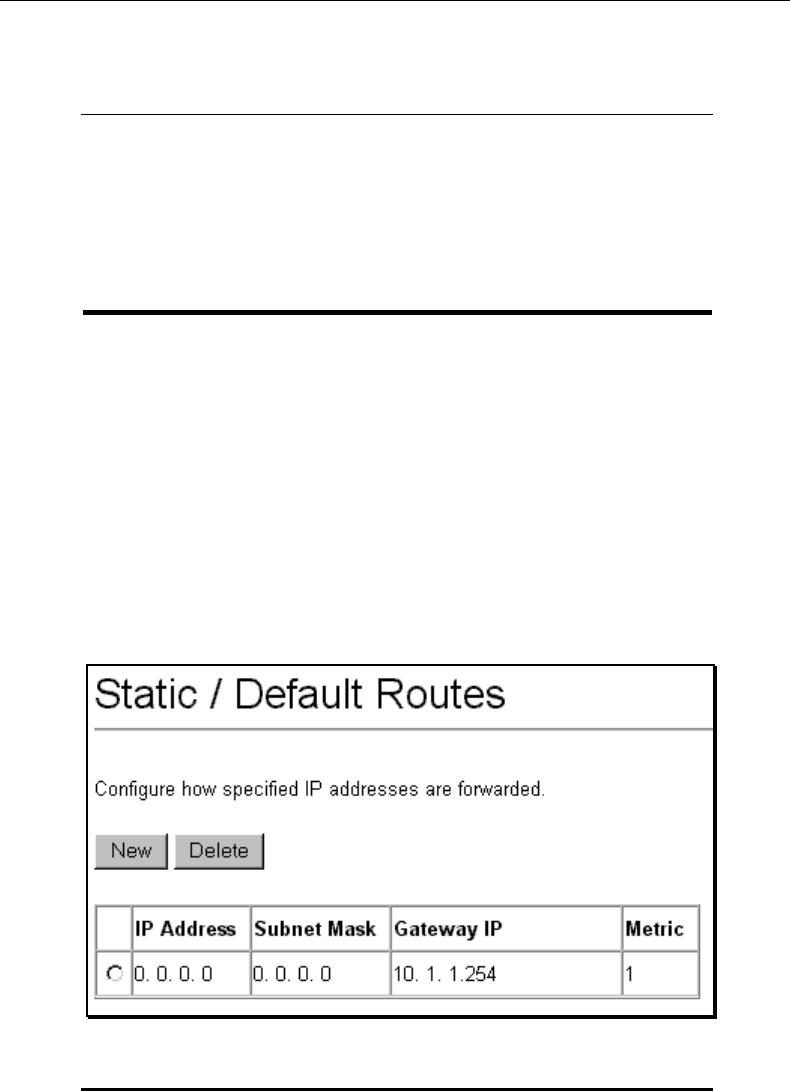
DES-3326S Layer 3 Fast Ethernet Switch User’s Guide
Web-Based Switch Management 265
Forbidden
Forbidden Non-Member - specifies
the port as not being a member of
the VLAN and that the port is
forbidden from becoming a member
of the VLAN dynamically.
IP Forwarding
Entries into the switch’s forwarding table can be made using
both MAC addresses and IP addresses. Static IP forwarding is
accomplished by the entry of an IP address into the switch’s
Static IP Routing table.
To enter an IP address into the switch’s IP Forwarding
Table, click the Forwarding Folder and then the IP
Forwarding folder, and the click the Static/Default Routes
link:
Figure 6-68. Static/Default Routes


















