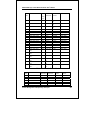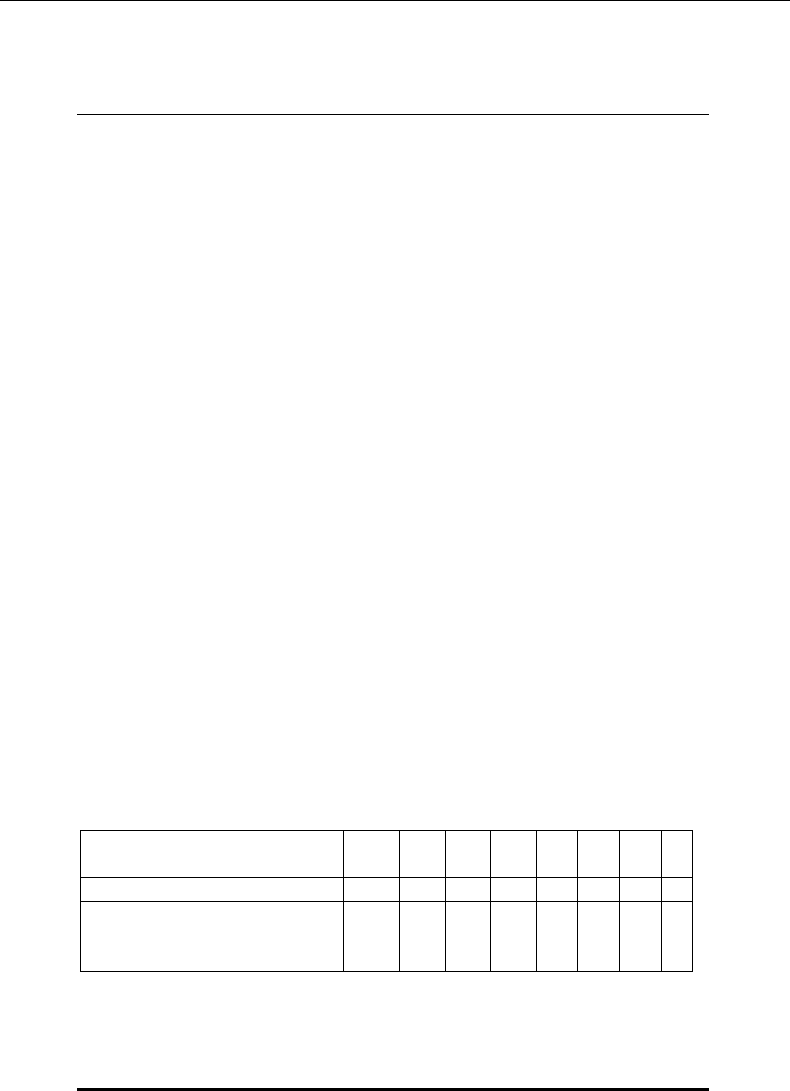
DES-3326S Layer 3 Fast Ethernet Switch User’s Guide
82 Switch Management and Operating Concepts
grouped together in bytes, or eight bits. (A bit is a binary
digit – either a “1” or a “0”). The dots (periods) simply make the
IP address easier to read. A computer sees an IP address not
as four decimal numbers, but as a long string of binary digits
(32 binary digits or 32 bits, IP addresses are 32-bit addresses).
The three IP addresses in the example above, written in binary
form are:
1. 11010010.11001010.11001100.11001101
2. 10111101.00010101.11110001.00111000
3. 01111101.01010111.00000000.00000001
The dots are included to make the numbers easier to read.
Eight binary bits are called a ‘byte’ or an ‘octet’. An octet can
represent any decimal value between ‘0’ (00000000) and ‘255’
(11111111). IP addresses, represented in decimal form, are
four numbers whose value is between ‘0’ to ‘255’. The total
range of IP addresses are then:
Lowest possible IP address - 0.0.0.0
Highest possible IP address - 255.255.255.255
To convert decimal numbers to 8-bit binary numbers (and vice-
versa), you can use the following chart:
Binary Octet Digit 2
7
2
6
2
5
2
4
2
3
2
2
2
1
2
0
Decimal Equivalent 128 64 32 16 8 4 2 1
Binary Number
128+64+32+16+8+4+2+1=
255
1 1 1 1 1 1 1 1
Table 5-8. Binary to Decimal Conversion