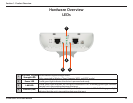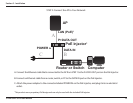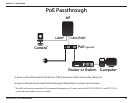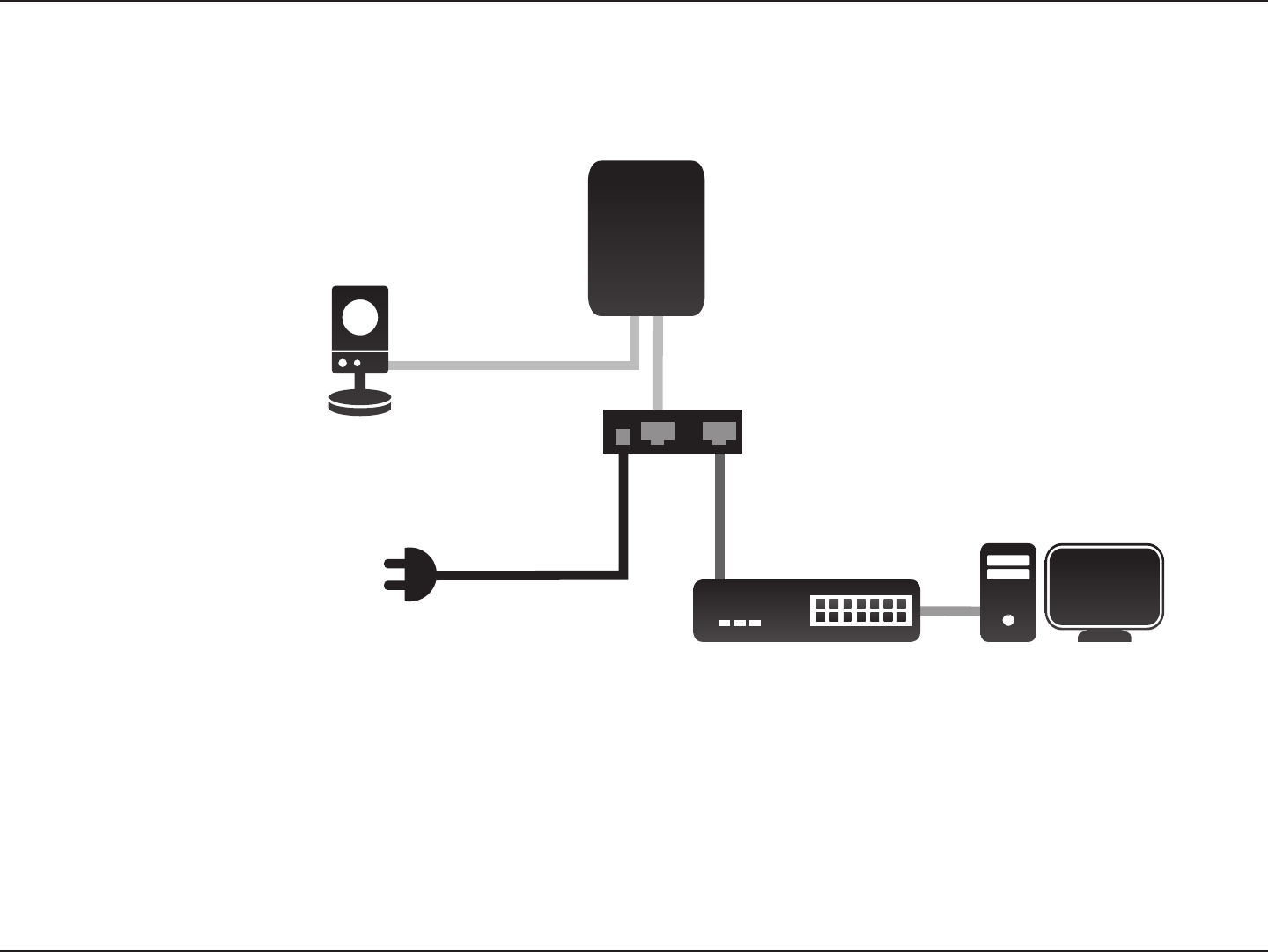
13D-Link DAP-3410 User Manual
Section 2 - Installation
A. Power on the AP through the PoE kit (as in STEP 4) and connect the camera to the LAN 2 port.
B. Log in to the web UI and enable PoE Passthrough in Maintenance to power on the camera.
*
2
The LAN 2 port can be connected to D-Link cameras that require up to 7 watts, such as the DCS-3716, DCS-6113, and DCS-7110. It
can also be connected to a router or a switch.
PoE Injector
1
Router or Switch Computer
AP
Camera
2
LAN2
2
LAN (PoE)
1
PoE Passthrough