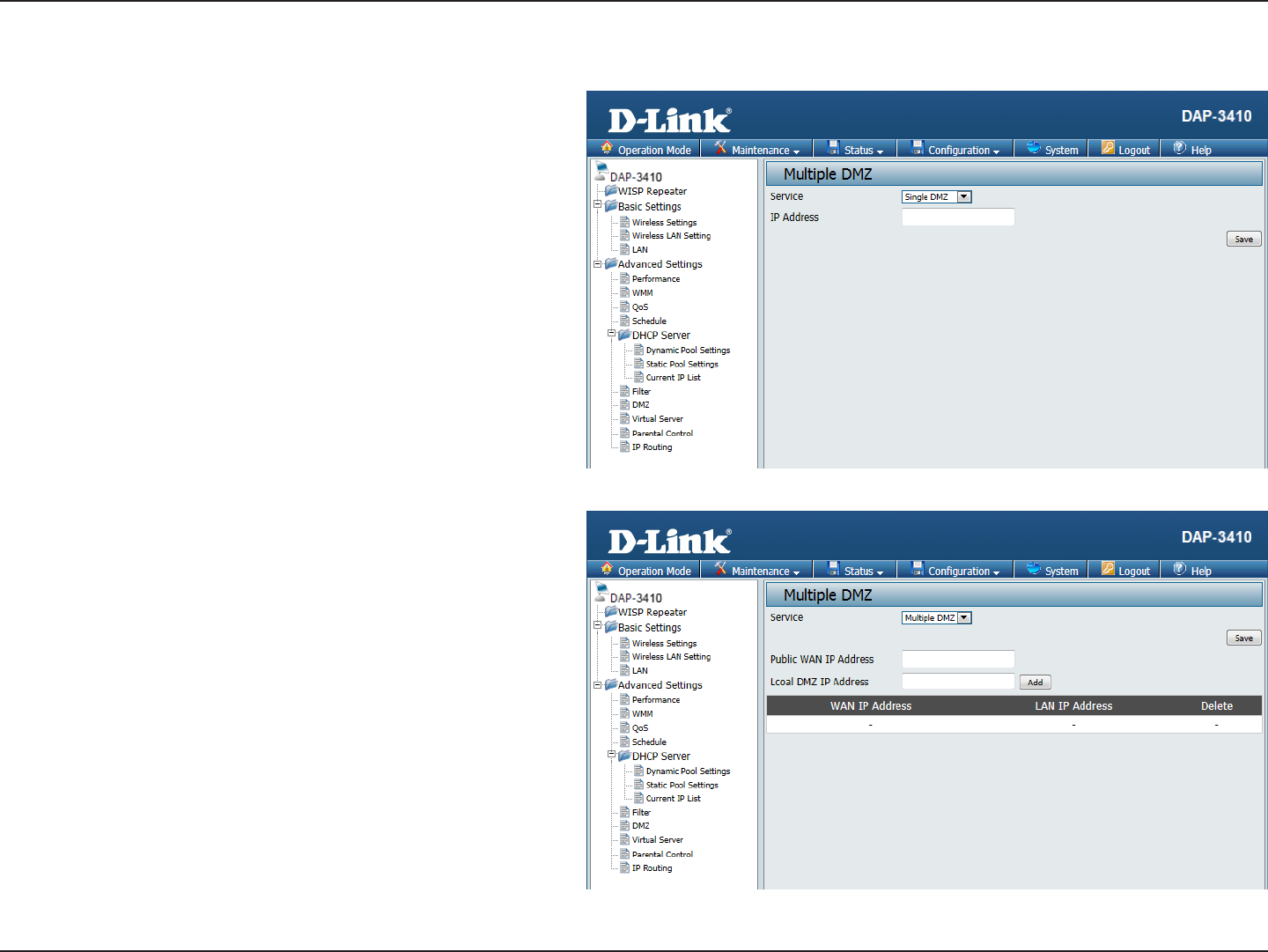
41D-Link DAP-3410 User Manual
Section 3 - Conguration
DMZ
Service:
IP Address:
Public WAN IP
Address:
Local DMZ IP
Address:
You can select either Single DMZ or Multiple
DMZ. This will allow you to choose whether
to expose a single IP address via DMZ, or to
expose multiple IP addresses.
Note: Placing a computer in the DMZ may
expose that computer to a variety of security
risks.
Specify the IP address of the computer on
the LAN that you want to have unrestricted
Internet communication. If this computer
obtains it’s IP address automatically using
DHCP, be sure to make a static reservation on
the DHCP Server > Static Pool Settings page
so that the IP address of the DMZ machine does
not change.
If the Multiple DMZ option is selected, this
eld will be available. This should be set to the
external IP address that will be assigned to an
internal IP address of a computer or device.
If the Multiple DMZ option is selected, this
eld will be available. This should be set to the
internal IP address of a computer or device that
will be assigned to an external IP address.
DMZ is short for Demilitarized Zone. If an application has
trouble working from behind the router, you can expose
a computer to the Internet and run the application on
that computer.


















