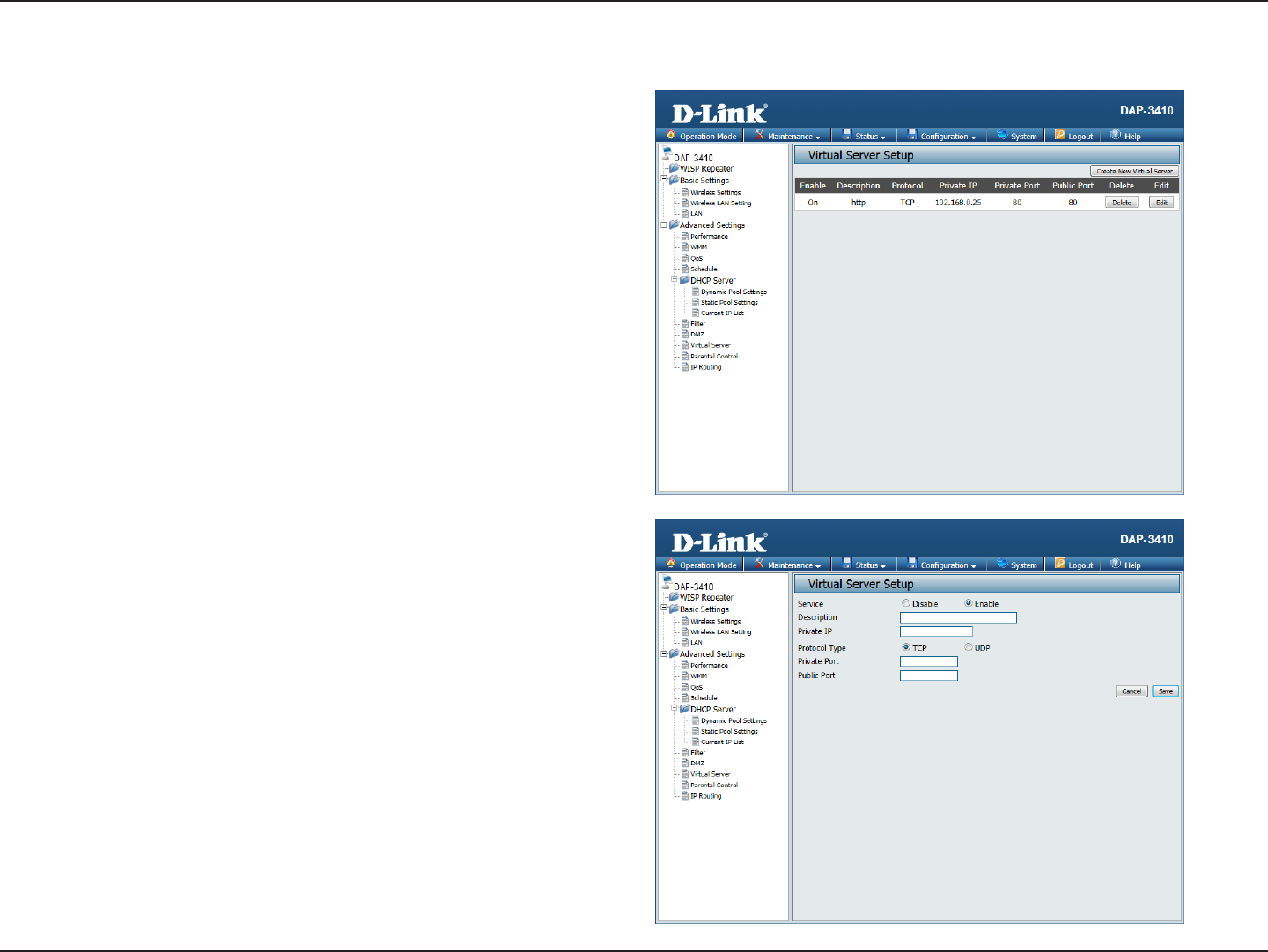
42D-Link DAP-3410 User Manual
Section 3 - Conguration
Virtual Server
Service:
Description:
Private IP:
Protocol Type:
Private Port:
Public Port:
Select to either Disable or Enable the rule.
Enter a name for the rule.
Enter the IP address of the computer on your
local network that you want to allow the
incoming service to.
Select either TCP or UDP.
Enter the port that you want to open for the
computer or device on the internal network.
Enter the port that you want to open for the
external network.
Note: The private and public ports are usually
the same. The public port is the port seen
from the Internet side, and the private port is
the port being used by the application on the
computer or device within your local network.
This will allow you to open a single port. This allows
a computer or device to provide external access to
services or applications that are otherwise blocked by
the built-in rewall. To create a virtual server, click on
Create New Virtual Server, and the following settings
will appear:


















