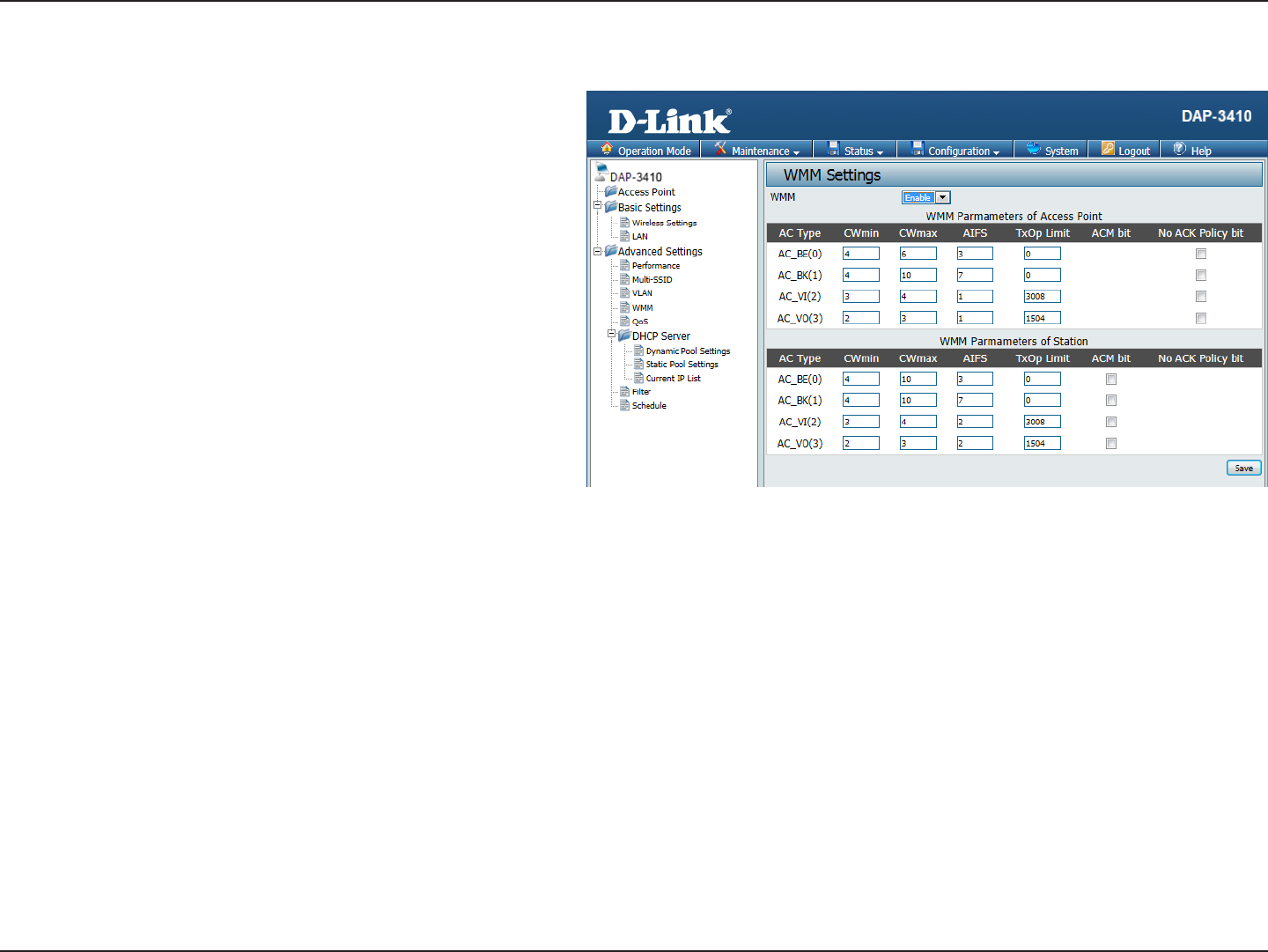
31D-Link DAP-3410 User Manual
Section 3 - Conguration
WMM
WMM:
AC Type:
Select whether to Enable or Disable the WMM
functionality of the access point.
A dierent type of data is associated with each
queue. The queue and associated priorities and
parameters for transmission are as follows:
(Best Effort, BE): Medium priority queue,
medium throughput and delay. Most traditional
IP data is sent to this queue.
(Background, BK): Lowest priority queue, high
throughput. Bulk data that requires maximum
throughput and is not time-sensitive is sent to
this queue (FTP data, for example).
(Video, VI): High priority queue, minimum
delay. Time-sensitive data such as video and
other streaming media are automatically sent
to this queue.
(Voice, VO): Highest priority queue, minimum
delay. Time-sensitive data such as Voice over
IP (VoIP) is automatically sent to this queue.
This page will allow you to change the settings that
control the WMM feature, which provides QoS for any
devices that are connected via wireless to the AP.


















