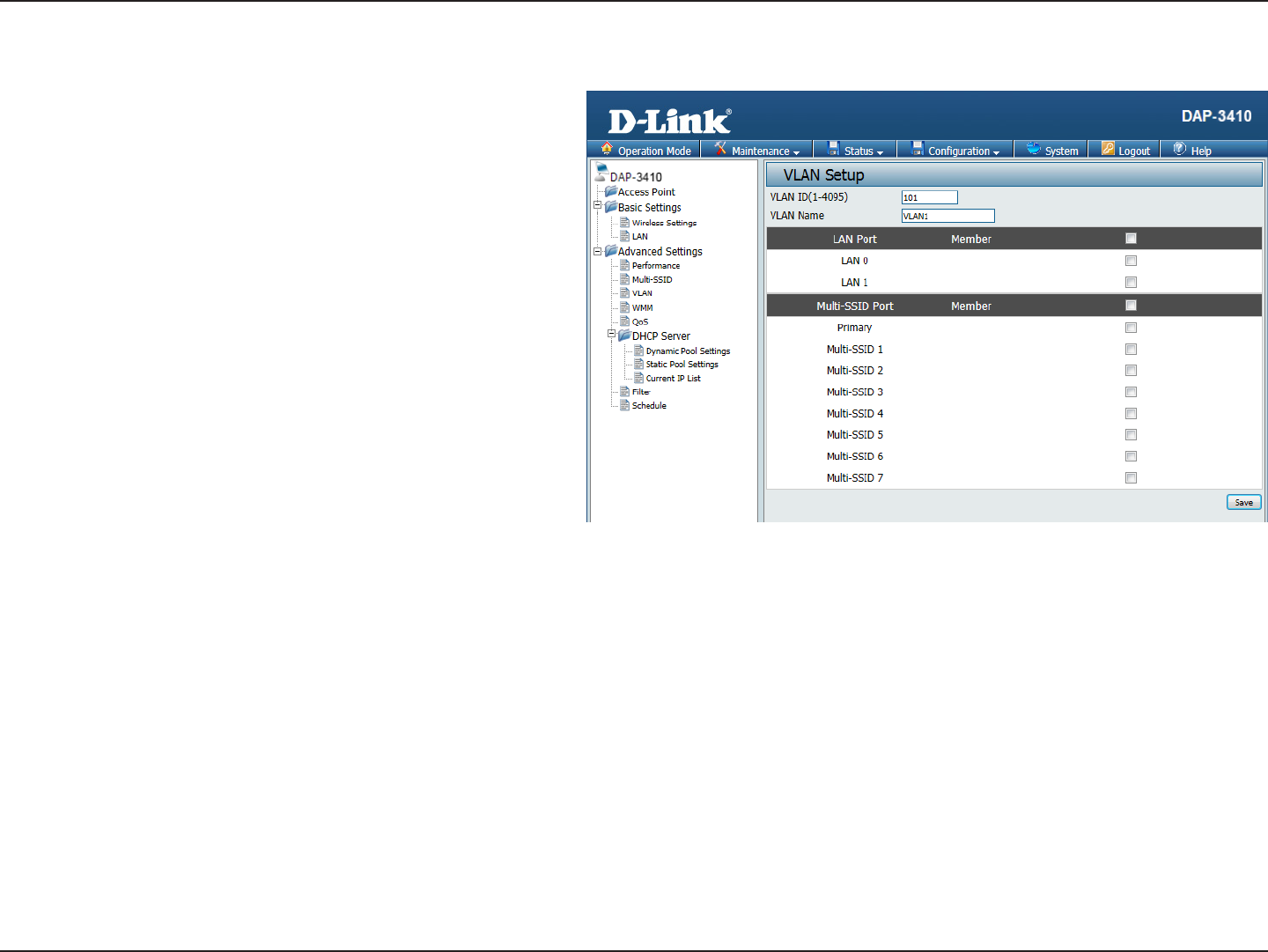
30D-Link DAP-3410 User Manual
Section 3 - Conguration
Add/Edit VLAN
The VLAN Setup tab is used to congure VLANs. Once you have
made the desired changes, click the Save button to let your
changes take eect.
Provide a number between 1 and 4094 for the
Internal VLAN.
Enter the VLAN to add or modify.
Select a LAN port to bind to the SSID.
Select the corresponding SSID to bind to the
LAN port in order to create a VLAN. You can nd
more information about setting up multiple
SSID’s by referring to “Multi-SSID” on page 28.
VLAN ID:
VLAN Name:
LAN Port:
Multi-SSID
Port:


















