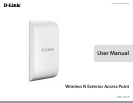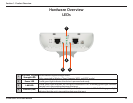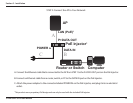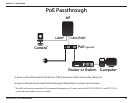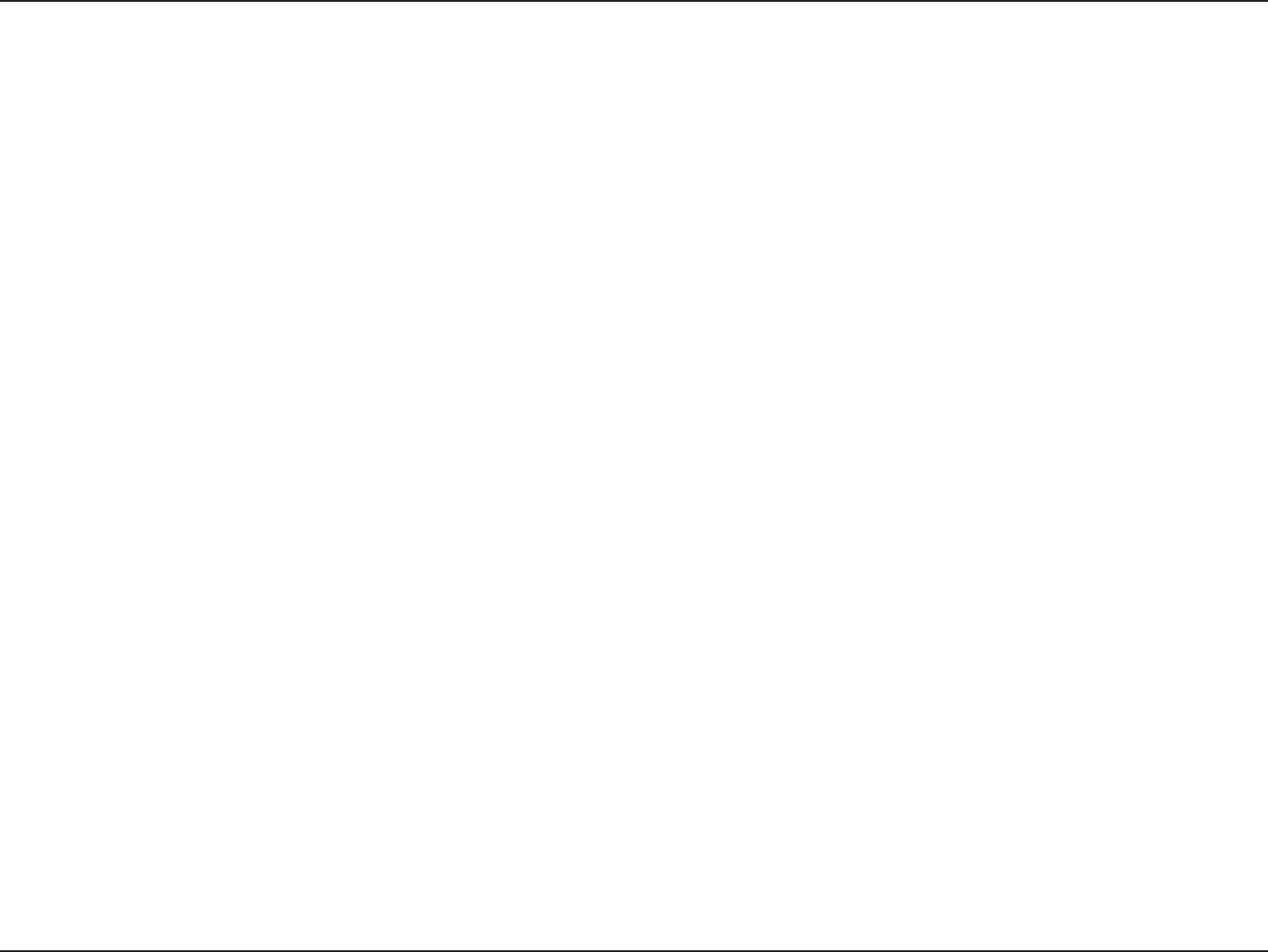
7D-Link DAP-3410 User Manual
Section 1 - Product Overview
Ultimate Performance
The D-Link Wireless N Exterior Access Point (DAP-3410) is an 802.11n compliant device that delivers real world performance of up to 300
Mbps
2
, much faster than an 802.11g wireless connection (also faster than a 100 Mbps wired Ethernet connection). Create a secure wireless
network to share photos, les, music, video, printers, and network storage outside of your normal internal networking environment.
Built to withstand harsh environments, the DAP-3410 also excels in connecting separate networks that cannot be joined physically using
traditional medium. The built-in 15dBi sector antenna is designed to deliver high powered performance, ensuring that wireless
coverage will cover even hard to reach locations.
Multiple Operation Modes
The DAP-3410 features seven dierent operation modes, allowing it to adapt to any situation. As a standard wireless access
point (AP) the DAP-3410 can connect to a wide range of devices that are 802.11 a/n compliant. In wireless distribution system
(WDS) mode it can expand current wireless coverage without the need for a wired backbone link. As a wireless client it can
connect to an existing AP, and expand the network physically with the two built-in 10/100 Ethernet ports. Repeater mode will
extend current wireless coverage eliminating dead spots and weak signals.
Also built into the DAP-3410 is WISP mode, which expands functionality for long range communications by including the
ability to function as a client or repeater. In WISP Repeater mode, the AP wirelessly connects to a WISP (Wireless Internet
Service Provider) AP and repeats the signal received from the WISP. In this mode, the AP also acts as a router for both wireless
and wired clients on your LAN. In WISP Client Router mode, the AP wirelessly connects to a WISP (Wireless Internet Service
Provider) AP and acts as a router for wired clients on the LAN, to allow the client to still access the Internet even though it is
using wireless technology.
Total Security
The DAP-3410 supports 64/128-bit WEP data encryption and WPA/WPA2 security functions. In addition, it provides MAC Address
Filtering to control user access, and the Disable SSID Broadcast function to limit unauthorized access to the internal network.
Network administrators have multiple options for managing the DAP-3410, including Web (HTTP) or Secured Web (HTTPS).
For advanced network management, administrators can use SNMP v1, v2c, v3 to congure and manage access points.
2
Maximum wireless signal rate derived from IEEE Standard 802.11g and 802.11n specications. Actual data throughput will vary. Network conditions and environmental factors,
including volume of network trac, building materials and construction, and network overhead, lower actual data throughput rate. Environmental conditions will adversely
aect wireless signal range.