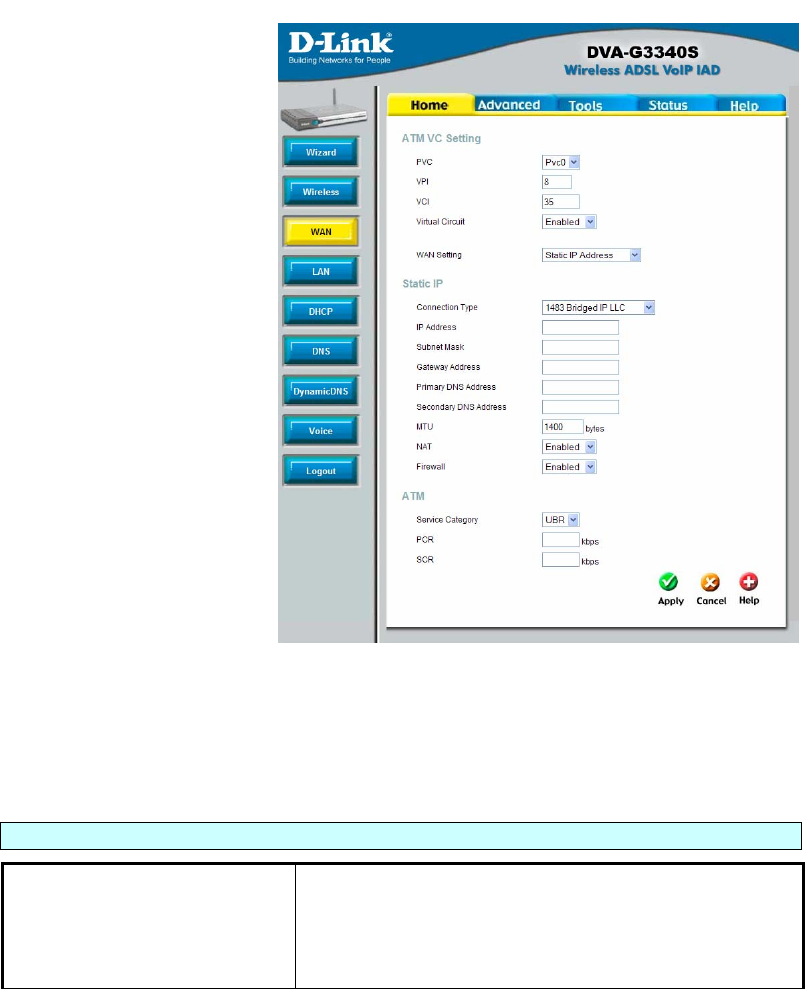
DVA-G3340S User Manual Page 26 of 94 V1.00 AU
When the Router is
configured to use Static
IP Address assignment
for the WAN connection,
you must manually
assign a global IP
Address, Subnet Mask
and Gateway IP Address
used for the WAN
connection. Most users
will also need to
configure DNS server IP
settings in the DNS
Settings configuration
menu (see below). Follow
the instruction below to
configure the Router to
use Static IP Address
assignment for the WAN
connection.
To configure a Dynamic
IP Address connection,
perform the steps listed
below. Some of the
settings do not need to
be changed the first time
the device is set up, but
can be changed later if
you choose. See the table
below for a description of
all the settings
available
in this menu.
Static IP Address for Connection WAN
Home > WAN > Static IP Address
WAN Settings - Static IP
Additional settings for Static IP Address connections:
Static IP Parameters Description
Connection Type
This specifies the connection type and the
encapsulation method used for your Static IP
Address connection. The options available are
Bridged IP LLC, Bridged IP VC-MUX, Routed IP LLC,
Routed IP VC-MUX or IPoA.


















