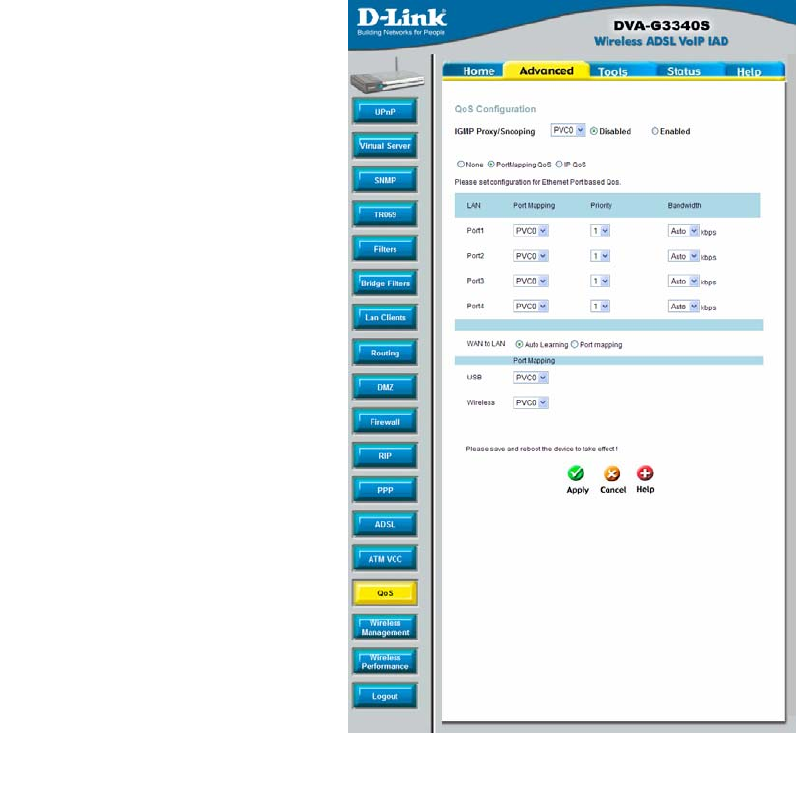
DVA-G3340S User Manual Page 69 of 94 V1.00 AU
QoS is an implementation of the
IEEE 802.1p standard that
allows network administrators a
method of reserving bandwidth
for important functions that
require a large bandwidth or
have a high priority, such as
VoIP (Voice-over Internet
Protocol), web browsing
applications, file server
applications or video
conferencing. Not only can a
larger bandwidth be created,
but other less critical traffic can
be limited, so excessive
bandwidth can be saved. Each
physical port on the Router can
have up to 8 PVCs (Permanent
Virtual Circuits) to which traffic
from various sources can be
mapped to, and in turn
prioritized. Select a PVC that
has been configured (to
configure a PVC click Home >
WAN), and then assign a
Priority of 1 (low) to 4 (high).
To enable QoS settings click the
Enable Port Based QoS check
box. To enable IGMP
Snooping/Proxy on a
particular PVC click on the PVC
and then click the radio button
to Enabled.
Quality of Service (QoS)
Advanced > QoS
QoS configuration menu


















