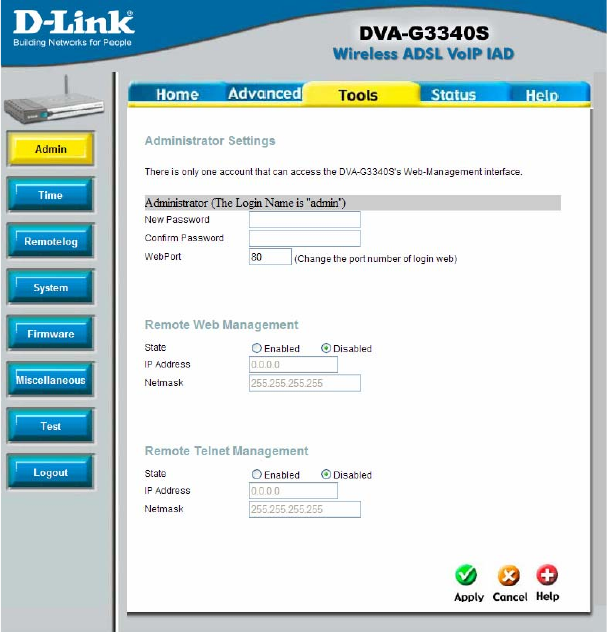
DVA-G3340S User Manual Page 73 of 94 V1.00 AU
Tools
The Tools tab allows you to set up basic maintenance features on the ADSL router.
The windows available under this tab include Admin, Time, Remote Log, System,
Firmware, Miscellaneous, and Test.
Administrator Settings
Tools > Admin
Click the Tools tab to reveal the menu buttons for various functions located in this
directory. The Administrator Settings is the first menu that appears in the Tools
directory. This menu is used to change the system password used to access the web
manager, to save or load Router configuration settings and to restore default settings.
The functions in this and the other Tools menus are described below.
Administrator settings


















