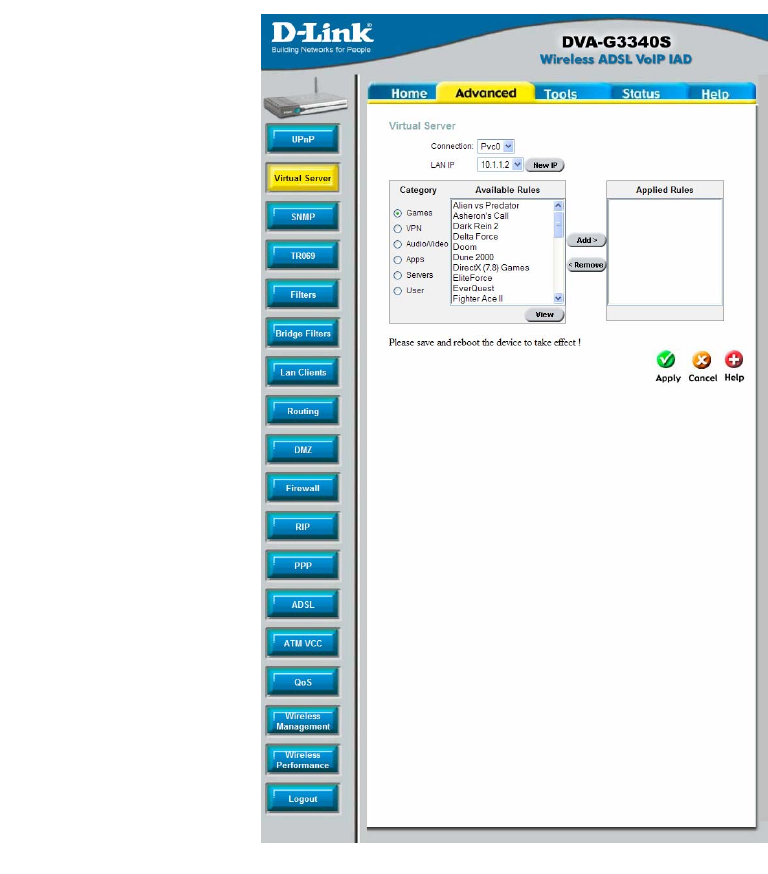
DVA-G3340S User Manual Page 51 of 94 V1.00 AU
Use the Virtual
Server menu to set
up port forwarding
rules in the Router.
The Virtual Server
function allows
remote users to
access services on
your LAN such as FTP
for file transfers or
SMTP and POP3 for
e-mail. The
DVA-G3340S will
accept remote
requests for these
services at your
Global IP Address,
using the specified
TCP or UDP protocol
and port number,
and then redirect
these requests to the
server on your
LAN
with the Private IP
address you
specify.
Virtual Server
Advanced > Virtual Server
Virtual Server Configuration Menu
The Virtual Server will allow remote users access to various services outside of their
LAN through a public IP address, such as FTP (File Transfer Protocol) or HTTPS
(Secure Web). Select a connection type and IP address for the Virtual Server. After
configuring the Router for these features, the Router will redirect these external


















