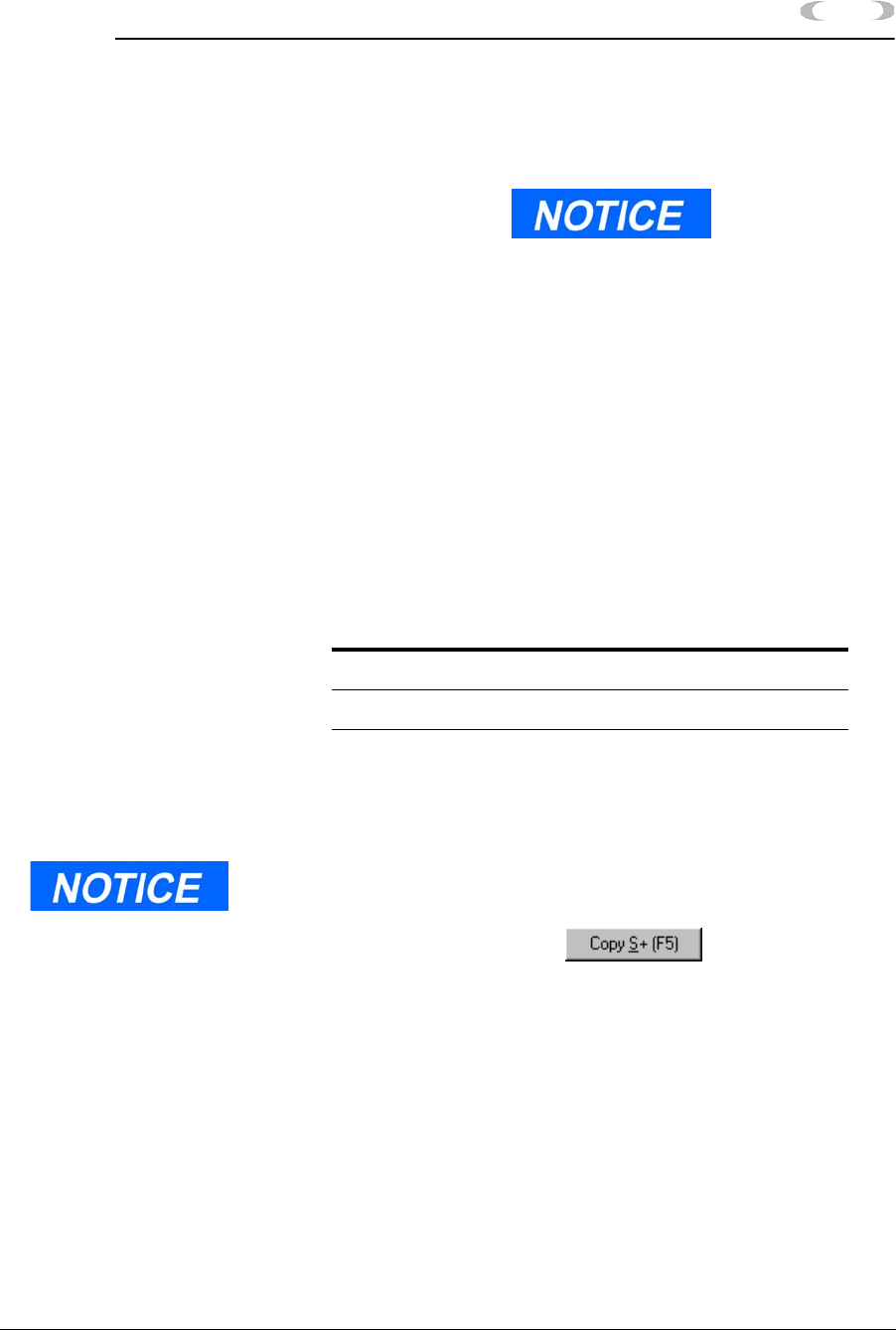
APPLICATION FUNCTIONS 5-29
MON2000
JULY 2010 Limit Alarms
output of “0 - Not used” indicates that no
output is set.
To set discrete outputs, see Section 5.12.
5. To change the alarm type, click the
appropriate cell and use the provided pull-
down menu.
6. Input the desired high/low limits in the
appropriate cells.
7. To copy the stream settings from a
highlighted row and apply them to the next
row, click the button or press
the
F5 key. This feature increments the
Stream value to the next available stream
(e.g., incrementing from “Stream 2” to
“Stream 8”), per the GC application.
Type Purpose
All use all 4 limits (both Low and both High)
High use only High and High-High limits
Low use only Low and Low-Low limits
A discrete output can be used to monitor one or
more inputs.
If you are using discrete outputs to reflect the status
of discrete inputs, ensure that the output
assignments set here coordinate with those set in
the Discrete Alarms dialog (see Section 5.7).
An error message displays
when the last available
stream or component is
reached.


















