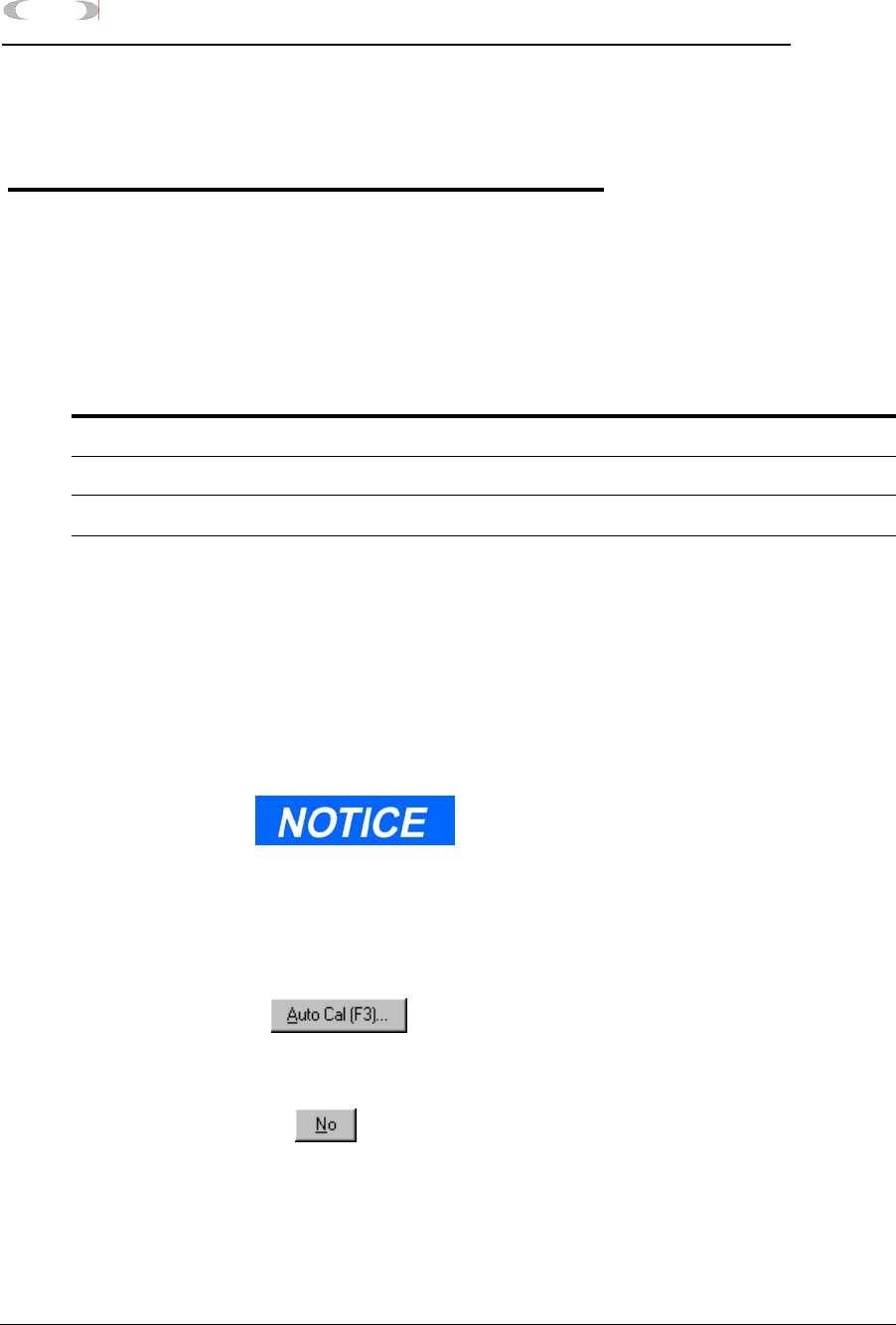
5-46 APPLICATION FUNCTIONS
MON2000
Analog Inputs JULY 2010
3. To perform an automated input calibration,
(a) Select the desired channel by clicking
anywhere in that row.
(b) Set the analog input signal to either its
minimum level or the anticipated Zero
Value.
(c) Set the anticipated Full Value.
(d) Click the button or press
the F3 key.
You can abort this process at any time by
clicking the button.
Full Scale Calib
Adjustment mA
calibrated analog inputs for known full
scale electrical current levels
Table 5-7 Description of Analog Input Settings (Continued)
Setting Description
Table 5-8 Gain Operating Ranges for Models 500, 700 and 1000 GCs
GC GRI
PAZ
(12-bit AD)
Value
(12-bit AD)
PAZ
(16-bit AD)
Value
(16-bit AD)
1 0.0 to 0.0 600 to 800 0 to 4095 4800 to 6400 -32767 to 32767
2 0.8 to 1.1 600 to 800 0 to 4095 4800 to 6400 -32767 to 32767
3 0.8 to 1.1 600 to 800 0 to 4095 4800 to 6400 -32767 to 32767
4 0.8 to 1.1 1150 to 1500 0 to 4095 9200 to 12000 -32767 to 32767
This step may require adjusting a rheostat, or
another controlling device, at the source of
the analog input signal.


















