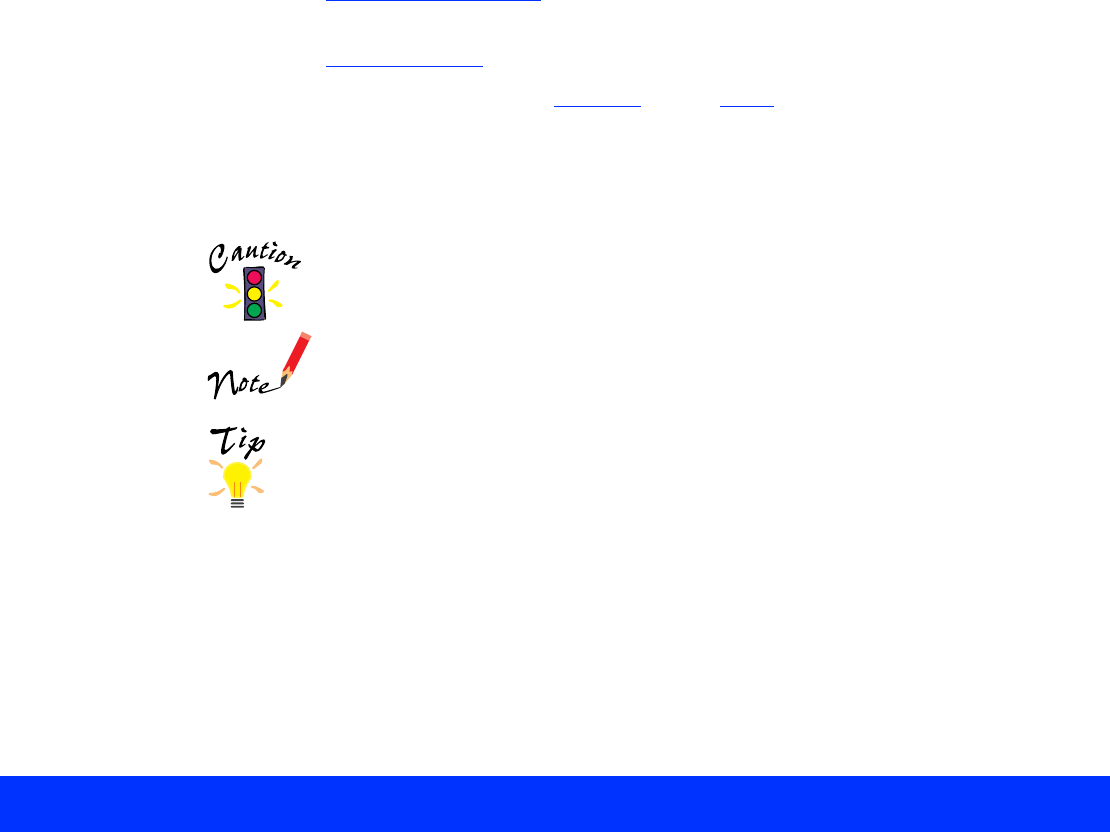
Introduction Page 12
Using the Start Button
gives step-by-step instructions on setting up and
using your scanner’s Start button for one-touch scanning.
Troubleshooting
provides solutions to problems you may encounter.
At the end, you’ll find a Glossary
and an Index.
Cautions, Notes, and Tips
You’ll find this information throughout your manual:
Cautions must be observed to avoid damage to your equipment.
Notes contain important information about your scanner.
Tips contain additional hints for better scanning.
Using Electronic Links
Blue underlined text indicates a link (cross-reference) to other parts of this
guide. Click on the link text with the mouse pointer to view the referenced
information.


















