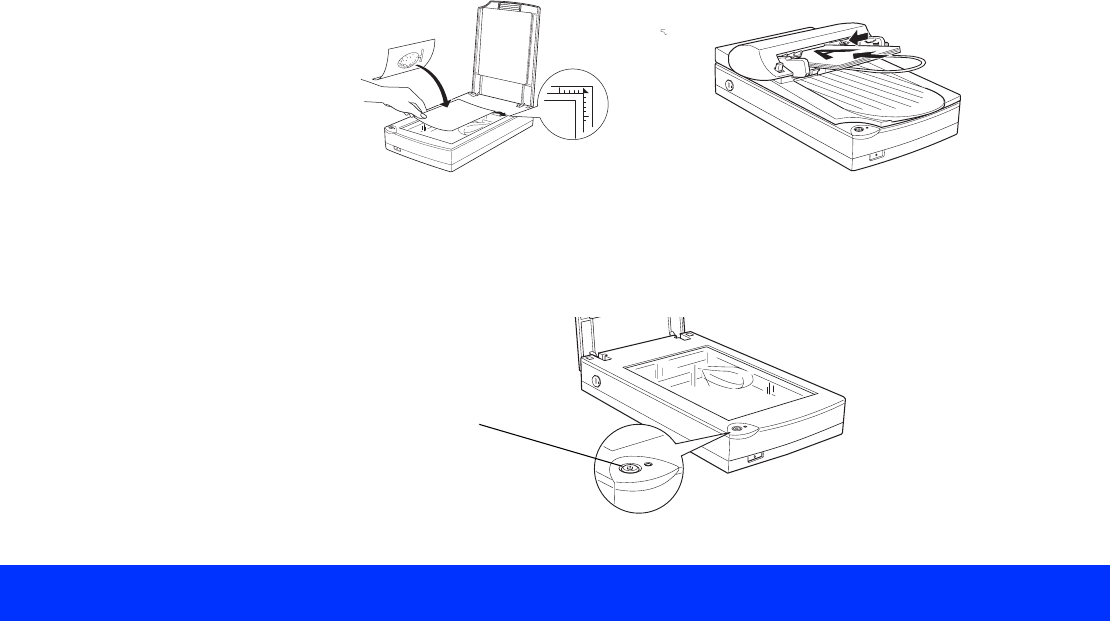
Using the Start Button Page 79
Follow these steps to scan with the Start button:
1 If you’re scanning a single page on the scanner’s document table,
place the document face down and align its horizontal and vertical
edges with the scales on the top and right side of the document table.
If you’re using the auto document feeder to scan a multi-page
document, load your document face up with the first page on top of the
document. Make sure the top of the page faces into the feeder.
2 Press the scanner’s Start button.
scanning multiple pages
with ADF installed
scanning single pages
Start button


















