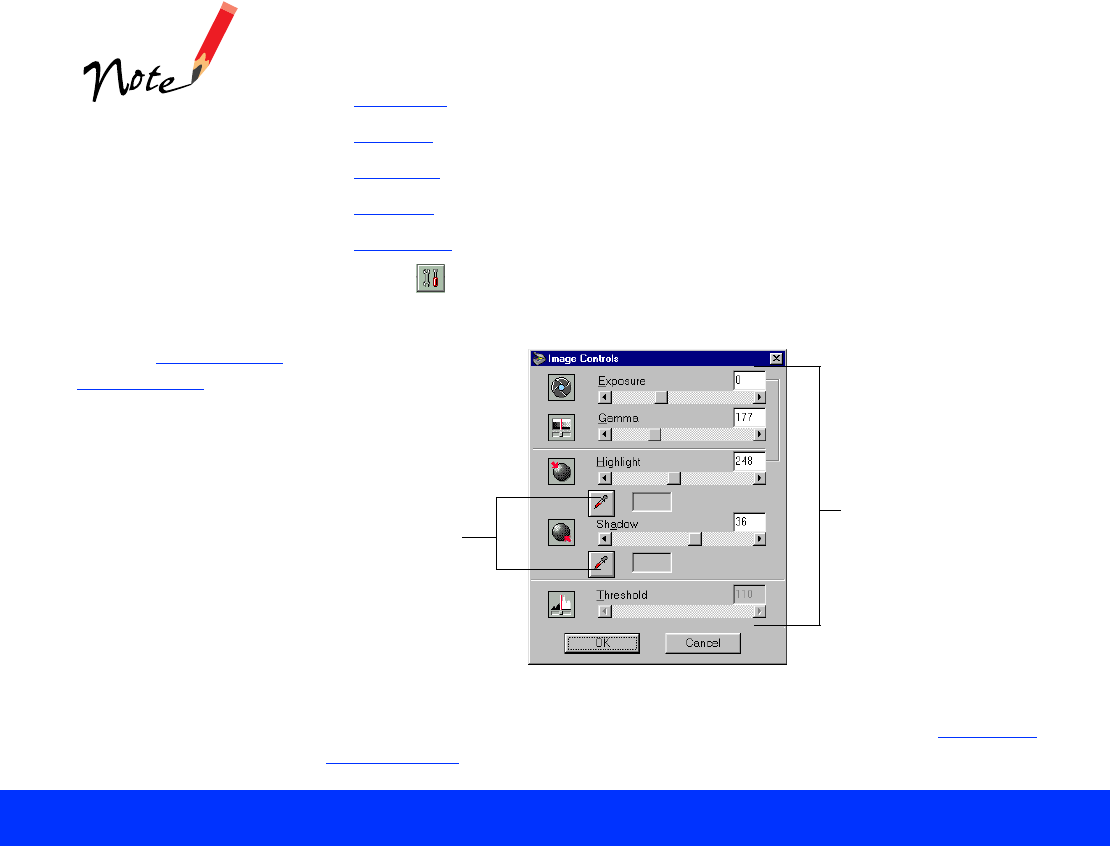
Advanced Scanning Page 42
Adjusting Image Controls
Use the Image Controls to adjust the following settings:
◗ Exposure
◗ Gamma
◗ Highlight
◗ Shadow
◗ Threshold
Click the Image Controls button in the Advanced window to display
the Image Controls dialog box:
To change the Image Controls, move the slider for the setting, click the
left or right arrows, or type a value in the field on the right. See Using the
Color Buttons for instructions on using the color buttons.
Auto Exposure
overrides any Image
Controls setting you
select.
You can’t use the
Image Controls when
Text Enhancement
Technology is turned
on (see Customizing
Image Types for
details).
setting fields
and sliders
color
buttons


















