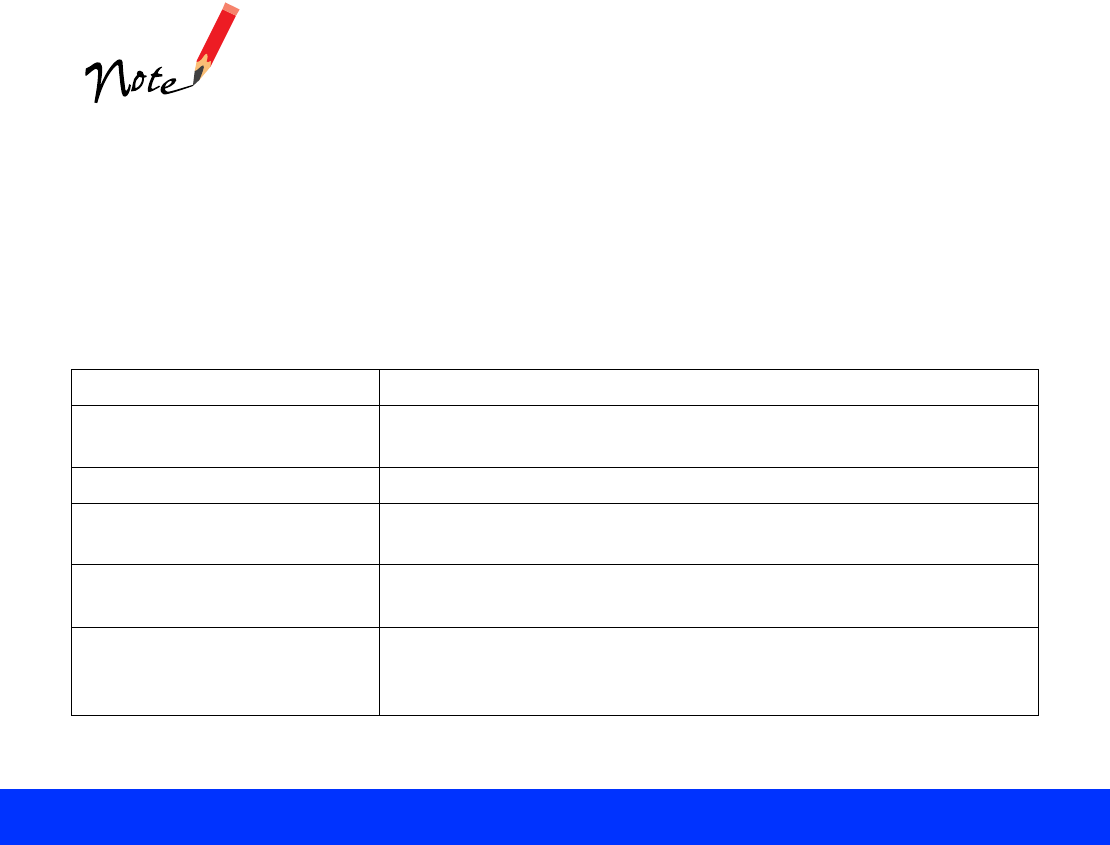
Using the EPSON TWAIN Utilities Page 59
Exporting Images with EPSON Scan! II
EPSON Scan! II can save your scanned images in two ways:
◗ saved in its original format that cannot be opened by other applications
◗ exported into one of a variety of standard formats that can be opened
by other applications
Most of the time, you’ll want to export any images you scan with EPSON
Scan! II so you can open them in an image-editing or desktop publishing
program for use in your documents. If you save them in EPSON Scan! II’s
original format, you can open them with EPSON Scan! II only.
You can export images into any of the formats described in the table
below.
You can open only
EPSON Scan! II
original format files in
EPSON Scan! II; you
cannot open any
other file formats.
Export file format Description
TIFF 5.0 (*.TIF) Standard Tagged Image File Format version 5.0; for exporting
black and white images with G3 compression
EPS (*.EPS) Encapsulated PostScript format
TIFF 6.0 (JPEG) (*.TIF) Tagged Image File Format version 6.0; for exporting 16-million
color or 256-gray level images with JPEG compression
JPEG (*.JPG) Joint Photographic Experts Group format; for exporting 16-million
color or 256-gray level images with data compression
PICT Standard QuickDraw
™
picture format; for exporting black and
white images with G3 compression and 16-million color or
256-gray level images with JPEG compression


















