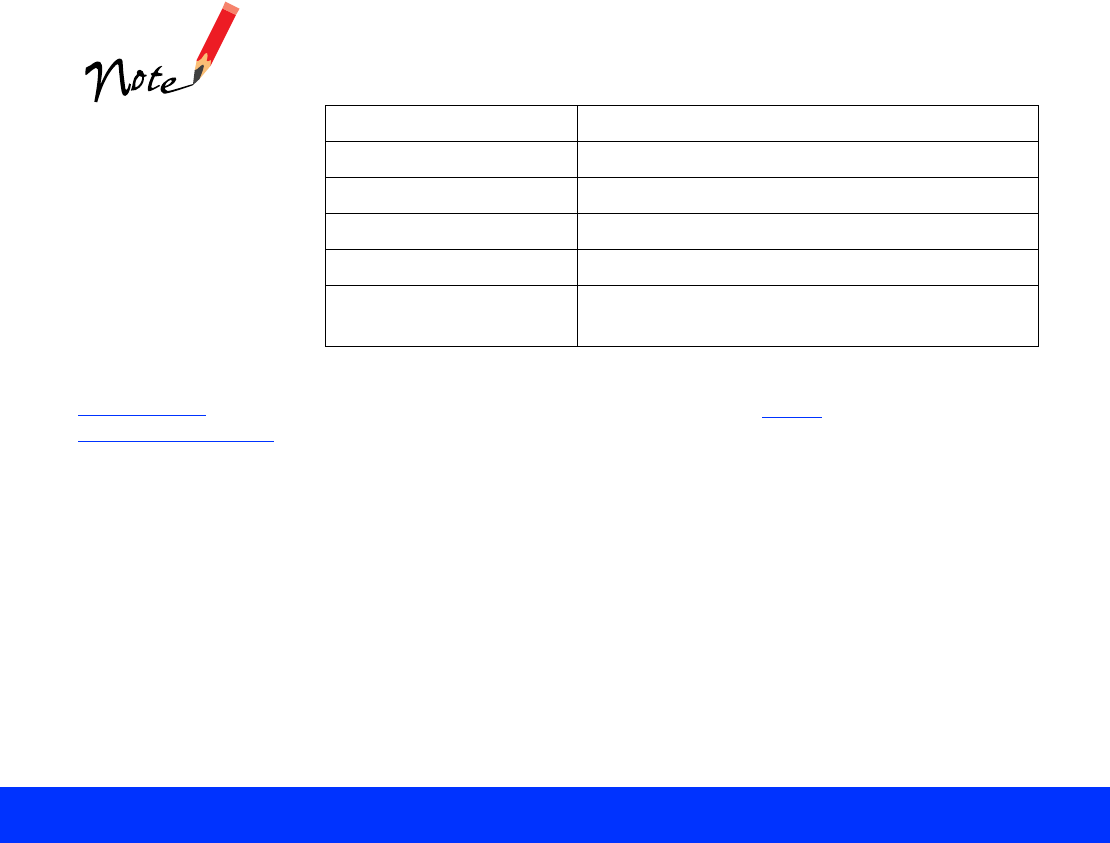
Advanced Scanning Page 26
3 Now select the output device where you want to display or print your
scanned image from the Destination list. These destinations
automatically select resolution and sharpness settings appropriate for
the output device. Select one of the following options:
The default resolution setting set by the Destination you choose is
based on the Image Type you selected in step 2
.
Setting Type of output device
Screen/Web For viewing on a monitor screen or web page
EPSON printer For printing on your EPSON ink jet printer
Laser Printer For printing on a laser printer
Fax For sending to a fax machine or fax/modem
OCR For sending to an OCR (Optical Character
Recognition) application
To view the default
settings for the
Destination you
selected, click the
Destination button.
You can also change
the settings for these
options or save
your own custom
destinations. See
Customizing
Destination Settings
for more information.


















