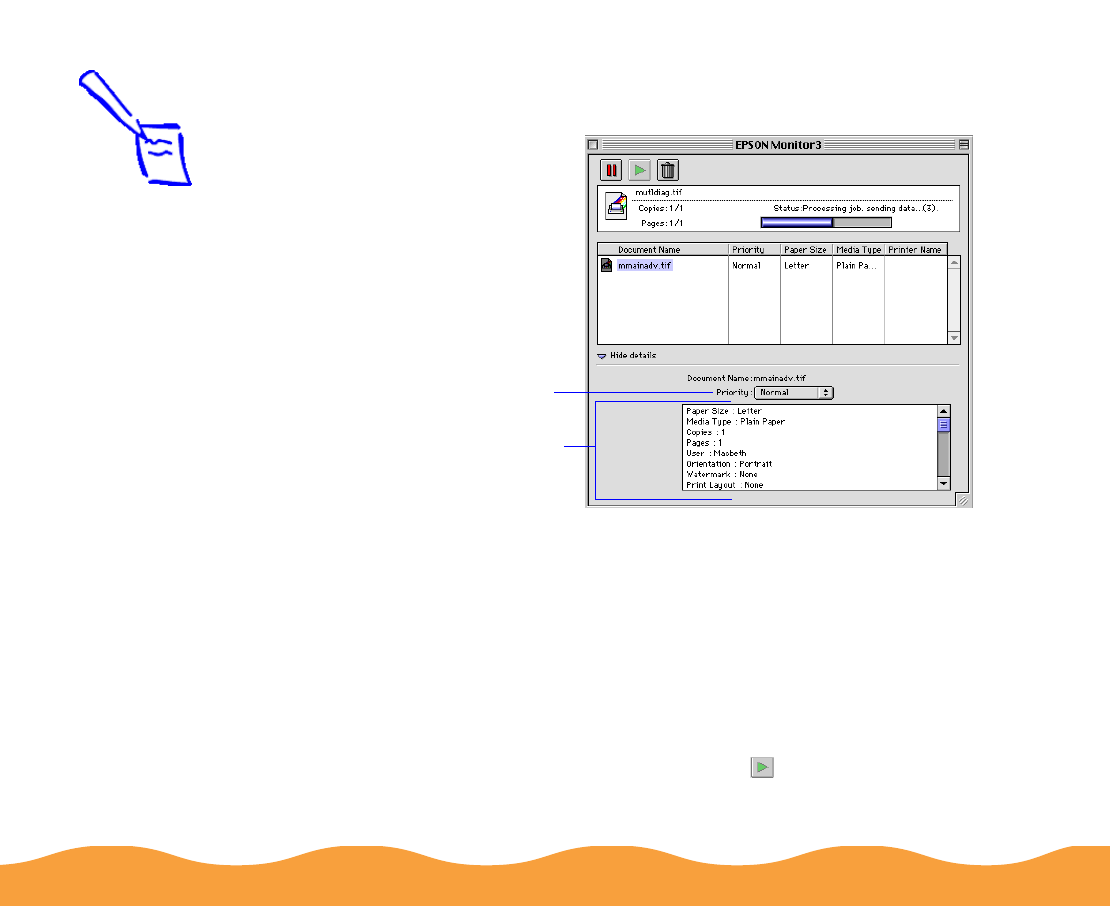
Managing Print Jobs Page 117
To set priorities for jobs waiting to print, click the job, then click the
Show details arrow at the bottom of the window.
The Priority list becomes active. Click the arrow and select one of
the following settings:
◗ Normal prints the job in the order it is received
◗ Urgent moves the job before any Normal priority jobs in the
print queue
◗ Hold holds the job in the print queue until you’re ready to
release it for printing by clicking the restart icon
Note:
If you see a stop sign
icon and the message
Print queue on hold
in the EPSON
Monitor3 dialog box,
select
Start print
queue
from the
Printer menu to
release the queue
and resume printing.
Priority list box
Settings selected
for the highlighted
print job


















