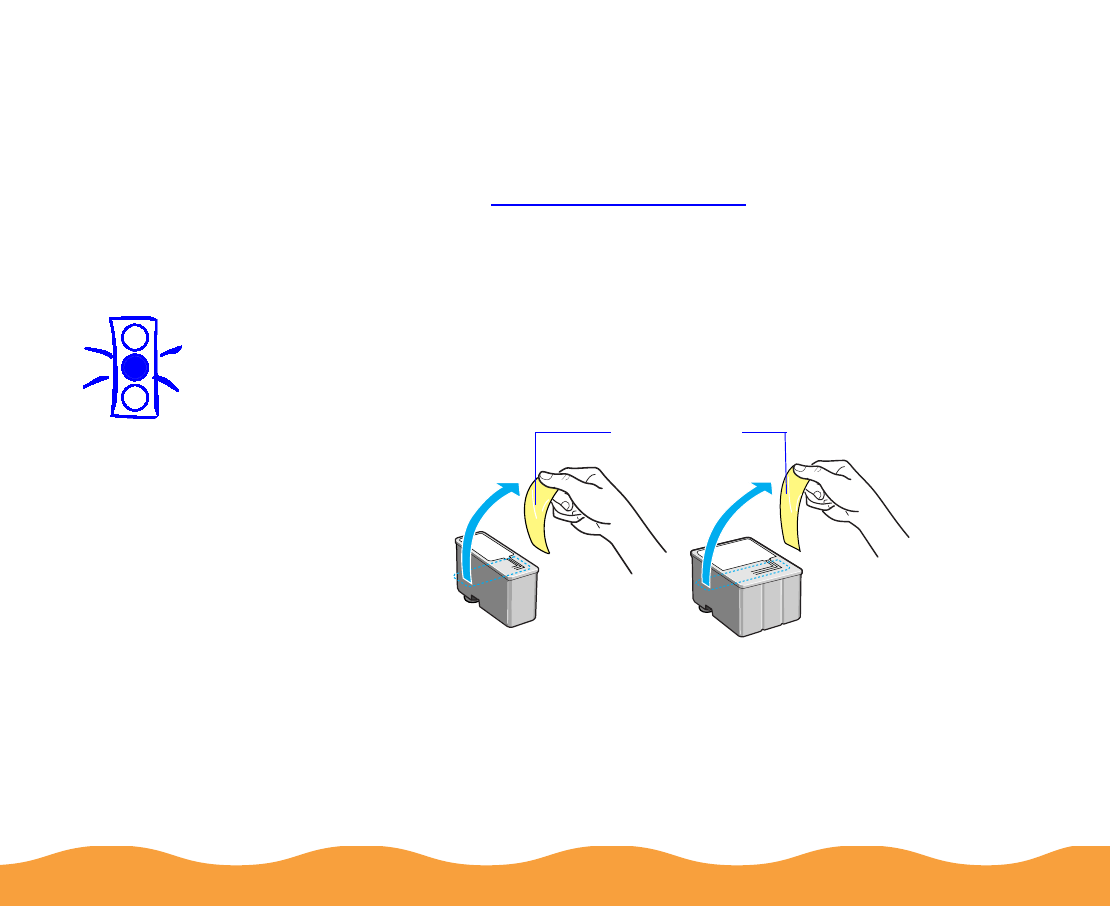
Maintenance and Transportation Page 124
Removing and Installing Ink Cartridges
You can replace a cartridge when the
B black or
A color ink out
light is either flashing or on. (If you press the
R cleaning button
when both ink out lights are off, the printer cleans the print heads,
as described in Cleaning the Print Head.)
Follow these steps to replace ink cartridges:
1 Remove the new ink cartridge from its packaging.
2 Remove only the yellow part of the tape seal on top as shown
below. Don’t pull off the blue portion or try to remove the
clear seal underneath the cartridge.
3 Make sure the printer is turned on and not printing, then open
the printer cover.
Caution:
You must remove the
yellow tape from the
top of the cartridge or
you will permanently
damage it. Do not
remove the clear seal
from the bottom of
the cartridge; ink will
leak out.
To avoid damaging
the printer, never
move the print head
by hand.
Black cartridge
Color cartridge
Remove the
yellow tape


















