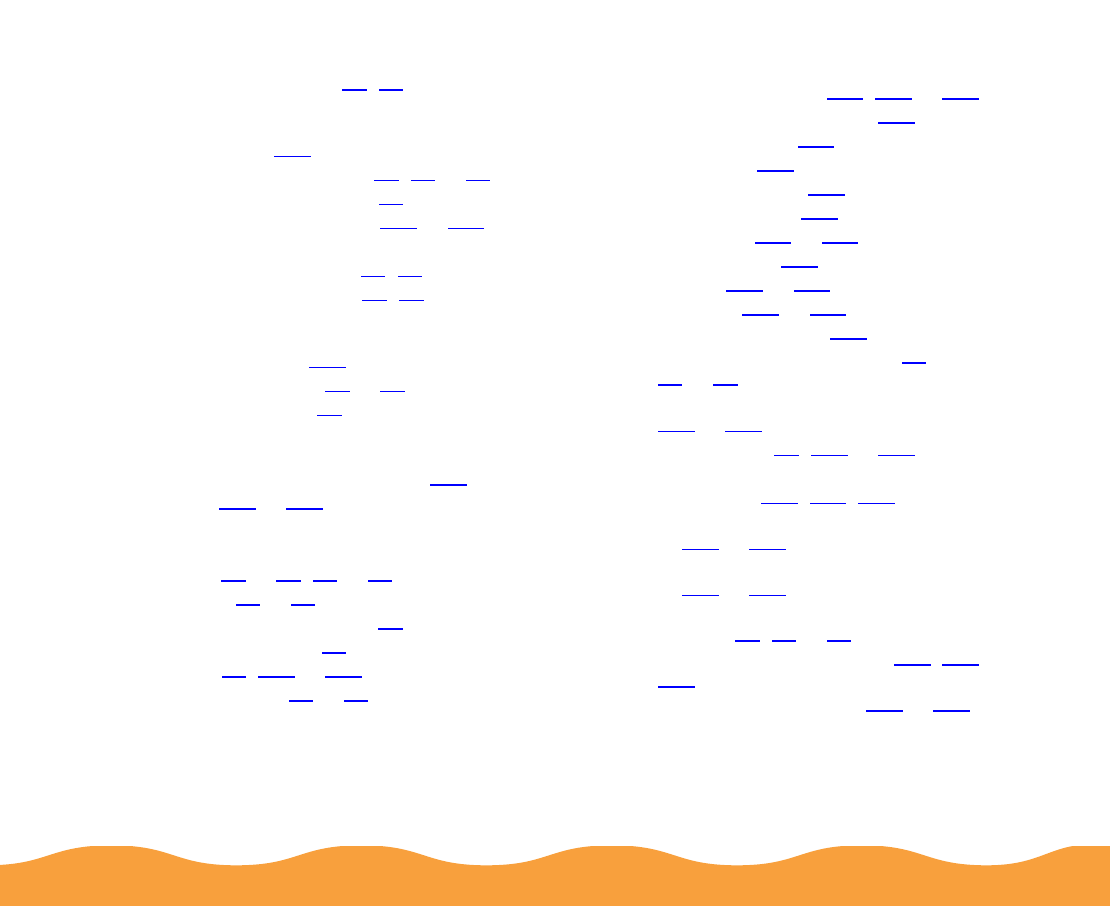
Index Page 185
Q Quality/Speed slider, 23, 30
R ReadMe files, 136
Reduce/Enlarge setting, 51, 61 to 64
Rendering Intent setting, 49
Replacing ink cartridges, 123 to 127
Resolution,
see
Print quality
Reverse Order setting, 52
, 60
Rotate by 180° setting, 52, 57
S Safety approvals, 175
Safety instructions, 17 to 19
Saturation setting, 45
Self Adhesive Sheets,
see
Photo
Quality Self Adhesive Sheets
Serial interface specifications, 179
Service, 165 to 166
Settings, printer software
advanced,
see
Advanced settings
basic, 21
to 24, 28 to 32
default, 24 to 25
reusing on Macintosh, 28
Sharpness setting, 43
Smears, 88, 144 to 145
Special effects, 37 to 41
Specifications
character tables, 167
, 176 to 177
control panel settings, 176
DOS support, 175
electrical, 174
environmental, 174
ink cartridges, 172
interface, 178 to 179
mechanical, 173
paper, 168 to 171
printing, 167 to 168
safety approvals, 175
Speed & Progress options, 26,
97 to 99
Spool directory, changing default,
113
to 114
Spool folders, 98, 120 to 121
Spool Manager
problems, 147
, 151, 158
using with Windows 3.1,
111
to 114
using with Windows 95 and 98,
100
to 101
sRGB (Standard Red Green Blue)
setting, 36
, 46 to 47
Stalled print jobs, deleting, 101, 110,
113
Status Alert dialog box, 103 to 104


















