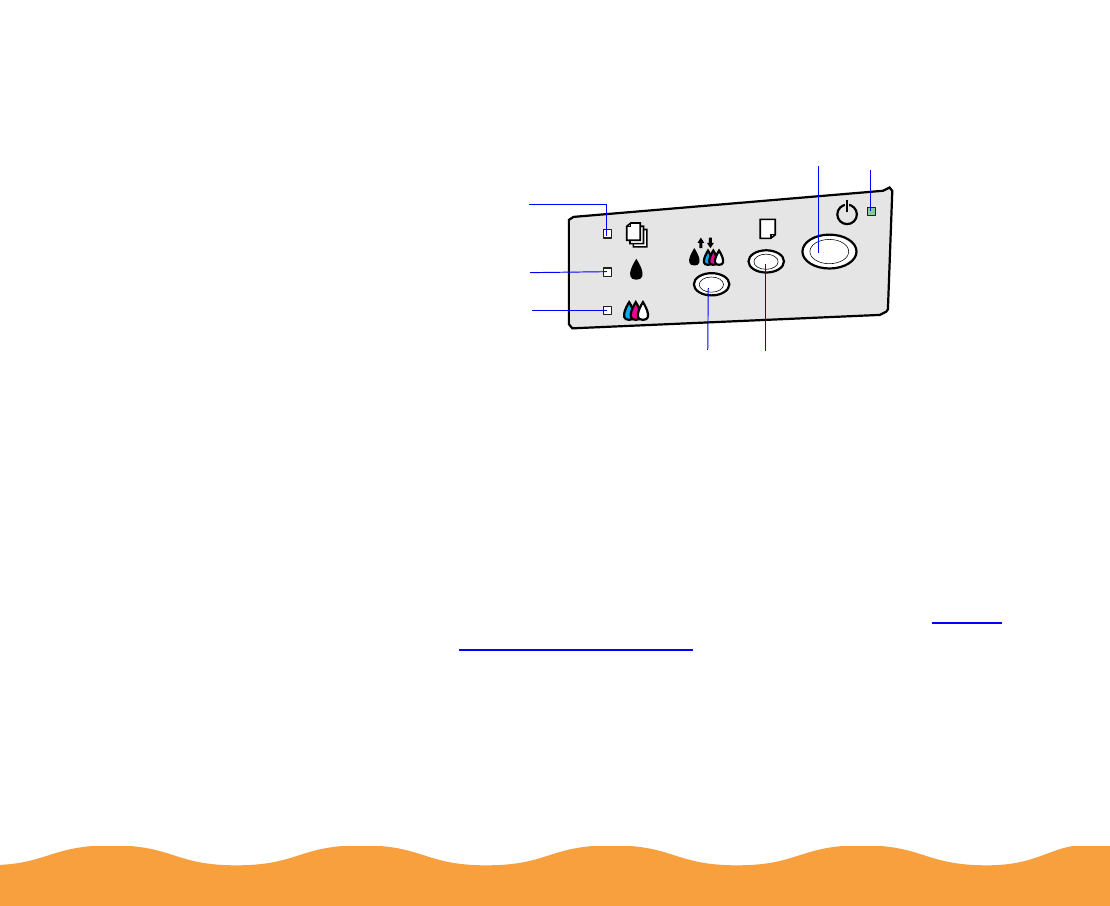
Troubleshooting Page 137
Checking the Control Panel Lights
Follow these guidelines when the control panel lights come on or
flash:
S
When the
S paper out light
flashes
, paper is jammed
in the printer. Turn off the printer, remove all the paper
(including any pieces torn off inside), then reload the
stack. Turn on the printer and press the
E load/eject
button. For tips on avoiding paper jams, see Paper
jams inside the printer.
S
When the
S paper out light
comes on
, your paper ran
out or is incorrectly loaded. Load paper in the feeder
and then press the
E load/eject button.
B
or
A
When an ink out light
flashes
, your ink supply is low.
Make sure you have a replacement cartridge.
power
button
load/eject buttoncleaning button
paper out light
color ink out light
black ink out light
power
light


















