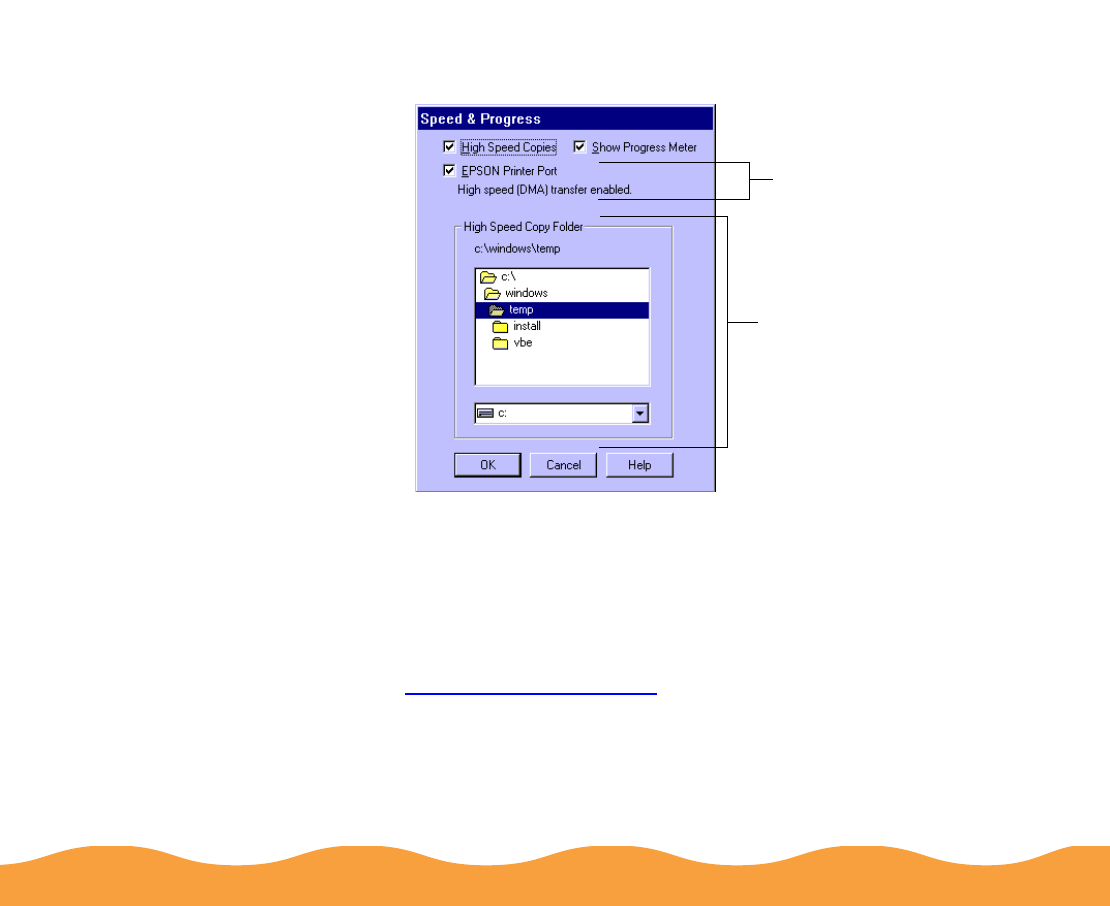
Managing Print Jobs Page 98
You see this dialog box:
Select the following options:
◗ High Speed Copies speeds up printing of multiple copies
of the same document using hard disk space as a cache.
◗ Show Progress Meter lets you control whether or not the
Progress Meter is displayed when you send a print job. See
Checking Printer Status for information on the Progress
Meter.
If you have more than
one hard disk drive,
you can select a folder
for storing multiple
copy print jobs here.
You don’t see this box
if you have only one
hard disk drive.
Not available with
Windows NT


















