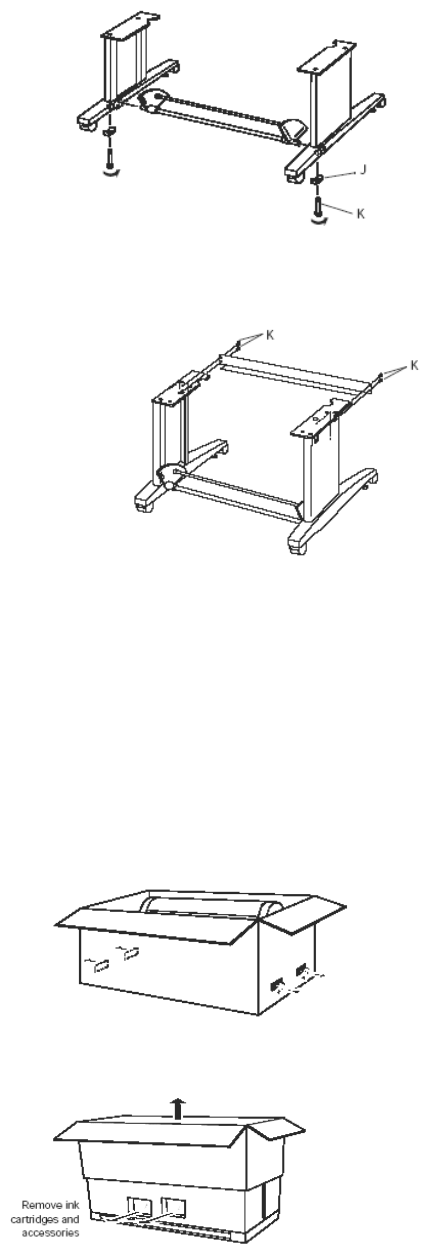
7
3. Assemble the other leg and base in the same way.
4. Attach the bottom support bar as shown. Fasten the bar with one collar U) and one
bolt (I) at each end.
5. Attach the top support bar as shown. Use a Phillips screwdriver to fasten the four
small screws (K).
6. Make sure each part of the stand is tightened securely.
Unpacking the Printer
1. Open the JetPlate box.
2. Carefully remove all the small pieces including software, manuals, trays, cables,
and set them out of the way. Use the packing list to confirm receipt of all parts.
3. Remove the roll paper, polystyrene foam, and cardboard cushions.
4. Remove the handles from the sides of the box as shown.
5. Lift the box up and away from the printer. Remove the ink cartridges and other
accessories from the side as shown below. Remove ink cartridges and accessories
All Trademarks used in this document are the properties of their respective owners. Rev. 1.3 4/6/2004


















