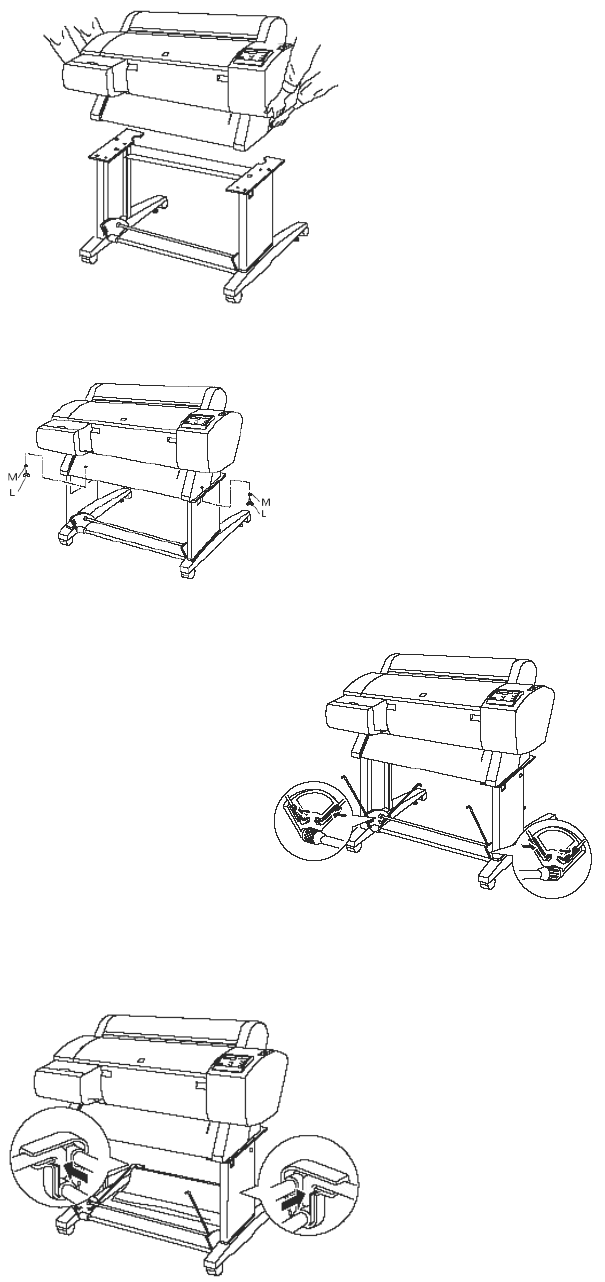
9
2. Using two people, hold the printer at the indicated locations. Then set it on the stand
as shown.
3. Fasten the printer to the stand with wing screws Q and washers (M).
Attaching the Paper Basket
This section is for the Optional Proofer ONLY!
1. Attach the metal rods as shown. The free
ends of the rods should point outward.
2. Snap the basket's plastic connectors onto the metal rods at the rear of the stand.
(The rear connectors are labeled with an R.)
All Trademarks used in this document are the properties of their respective owners. Rev. 1.3 4/6/2004


















