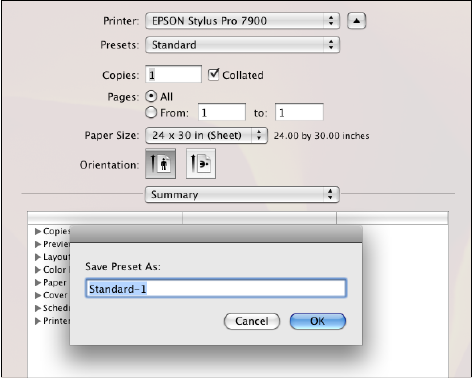
104
104 | Printing With Epson Drivers for Macintosh
2. After verifying that your settings are correct, select Save As from the
Presets drop-down menu.
3. Type a name for your custom preset and click
OK.
4. When you’re ready to print, click the
Print button.
Whenever you want to print with your custom preset, select it from the
Presets drop-down menu.
Caution: Do not open
and close the Presets
menu without typing a
name, or you will lose
your settings.


















