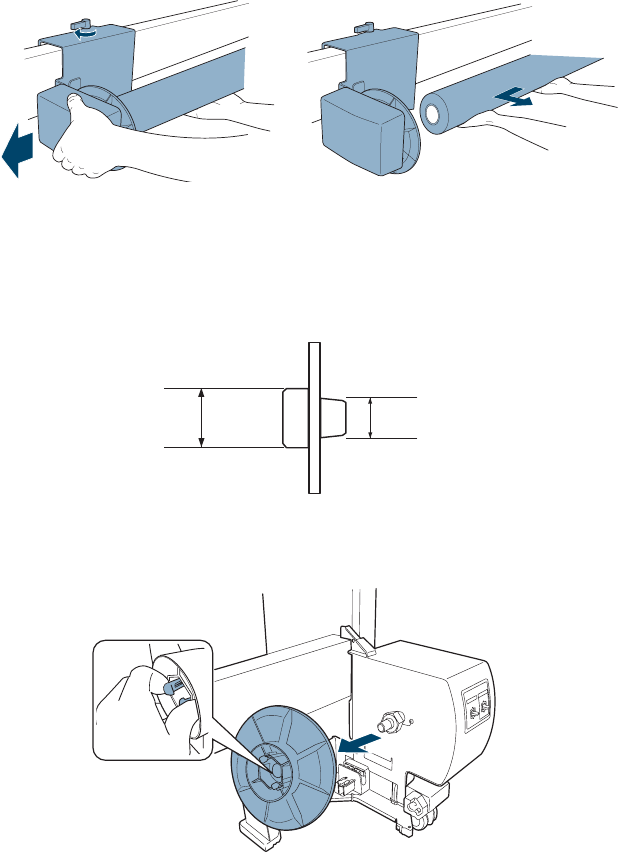
218
218 | Using the Optional Auto Take-Up Reel
5. To remove your prints, turn the lever to unlock the reel, and then slide it
left. Support the reel with one hand to keep it from falling.
6. Remove the take-up reel core from the paper stop on both ends of the
reel.
Reversing the Paper Stops for a 2-inch Paper Reel Core
You can use a 2-inch roll paper core (after the paper is used up) in the auto
take-up reel. First you need to reverse the paper stops.
1. Remove the paper stop from the drive unit by pinching the clips.
3"
2"


















