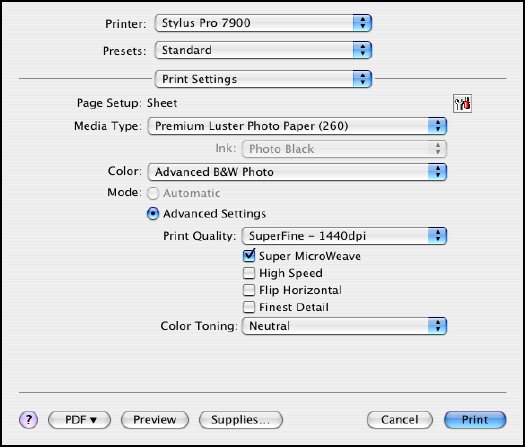
117
Printing With Epson Drivers for Macintosh | 117
1. Select Print Settings from the drop-down menu.
2. Choose the Media Type setting for the paper you have loaded in the
printer. (See page 121 for instructions.)
3. Choose
Advanced B&W Photo as the Color setting.
4. Uncheck
High Speed for the best quality.
Note: If Advanced Black
and White Photo is not
available for your media
type, you may need to
change your black ink
cartridge. See page 171
for more information.


















