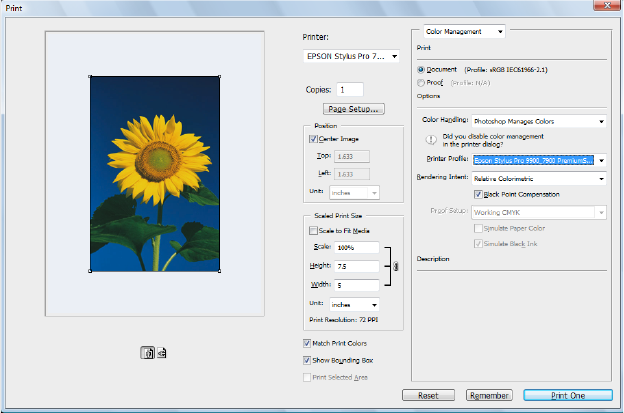
157
Managing Color With Profiles | 157
Also click the Preview box so you can see the effects of your profile
choice on the screen.
6. Select
Page Setup from the File menu, select your page settings, and
click
OK.
7. Select
File, then select Print or Print with Preview.
8. Click
More Options or Show More Options, then select Color
Management
.
9. Under
Color Handling, select Let Photoshop Determine Colors or
Photoshop Manages Colors.
10. Under
Profile or Printer Profile, select a profile for your printer and
the paper you’ll use, such as
Pro9900_7900_PremiumSemigloss
PhotoPaper250.icc
.
11. For the
Intent or Rendering Intent setting, select Relative
Colorimetric
or Perceptual, and click the Black Point
Compensation
checkbox.
Note: If your image
contains very saturated
colors, select Perceptual.
This reduces the color
saturation so that the
colors fit within the
printer’s color gamut.


















