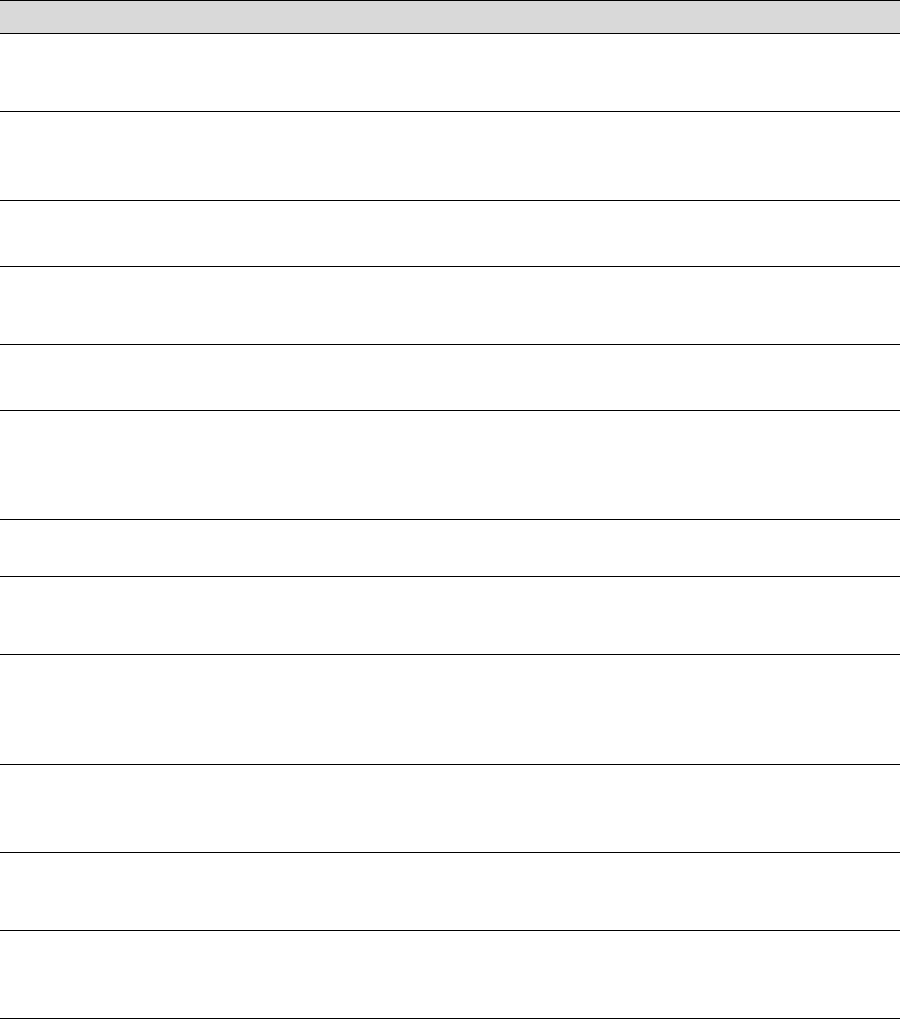
188
188 | Solving Problems
INK CARTRIDGE ERROR
REPLACE CARTRIDGE
Ink cartridge(s) may have a bad
contact or condensation.
Remove and reinstall the ink cartridge; if the
error remains, replace the cartridge. See
page 167.
INK CARTRIDGE ERROR
PLEASE INSTALL THE
CORRECT CARTRIDGES
You tried to install an ink
cartridge that cannot be used
with this printer.
If you are replacing ink cartridges, check the
package and product code. Replace the ink
cartridge with a genuine Epson ink cartridge.
INK COVER OPEN
CLOSE INK COVER
The ink cover or covers are
open.
Close the cover(s).
INK LOW Ink cartridge(s) are nearly
expended (printing continues).
Make sure you have replacement cartridges
available; see page 167. Print quality may
decline when ink is low.
INK TOO LOW TO CLEAN
REPLACE INK CARTRIDGE
Not enough ink for head
cleaning.
Replace the cartridge(s) before cleaning; see
page 167.
INK TOO LOW TO CLEAN
THE CARTRIDGE BEING
USED CAN BE INSTALLED
AGAIN FOR PRINTING
Not enough ink for head
cleaning, but enough for
printing.
Replace the cartridge(s) before cleaning; see
page 167. After cleaning is finished, you can
re-use the low ink cartridge.
MAINTENANCE REQUEST A printer part may need to be
replaced soon.
Note the code number and contact Epson as
described on page 13.
MAINTENANCE TANK
NEARLY FULL
The maintenance tank is almost
full.
Make sure you have a replacement
maintenance tank. For the Pro 9900, note
which tank is nearly full; see page 177.
MAINTENANCE TANK
ERROR
REPLACE THE
MAINTENANCE TANK
The maintenance tank may be
incorrectly installed.
Reinstall the maintenance tank. If the error
remains, replace the maintenance tank. For
the Pro 9900, note which tank needs
replacement; see page 177.
MAINTENANCE TANK FULL
REPLACE THE
MAINTENANCE TANK
The maintenance tank is full. Replace the maintenance tank. For the
Pro 9900, note which tank is full; see
page 177.
NO CARTRIDGE
INSTALL INK CARTRIDGE
Ink cartridge(s) not installed, or
an incorrect cartridge is
installed.
Install ink cartridge(s); see page 167. Do not
reinstall the incorrect cartridge.
NO MAINTENANCE TANK
INSTALL THE
MAINTENANCE TANK
Maintenance tank is not
installed.
Make sure the maintenance tank is fully
inserted. For the Pro 9900, note which tank
is missing; see page 177.
Message Explanation Response


















