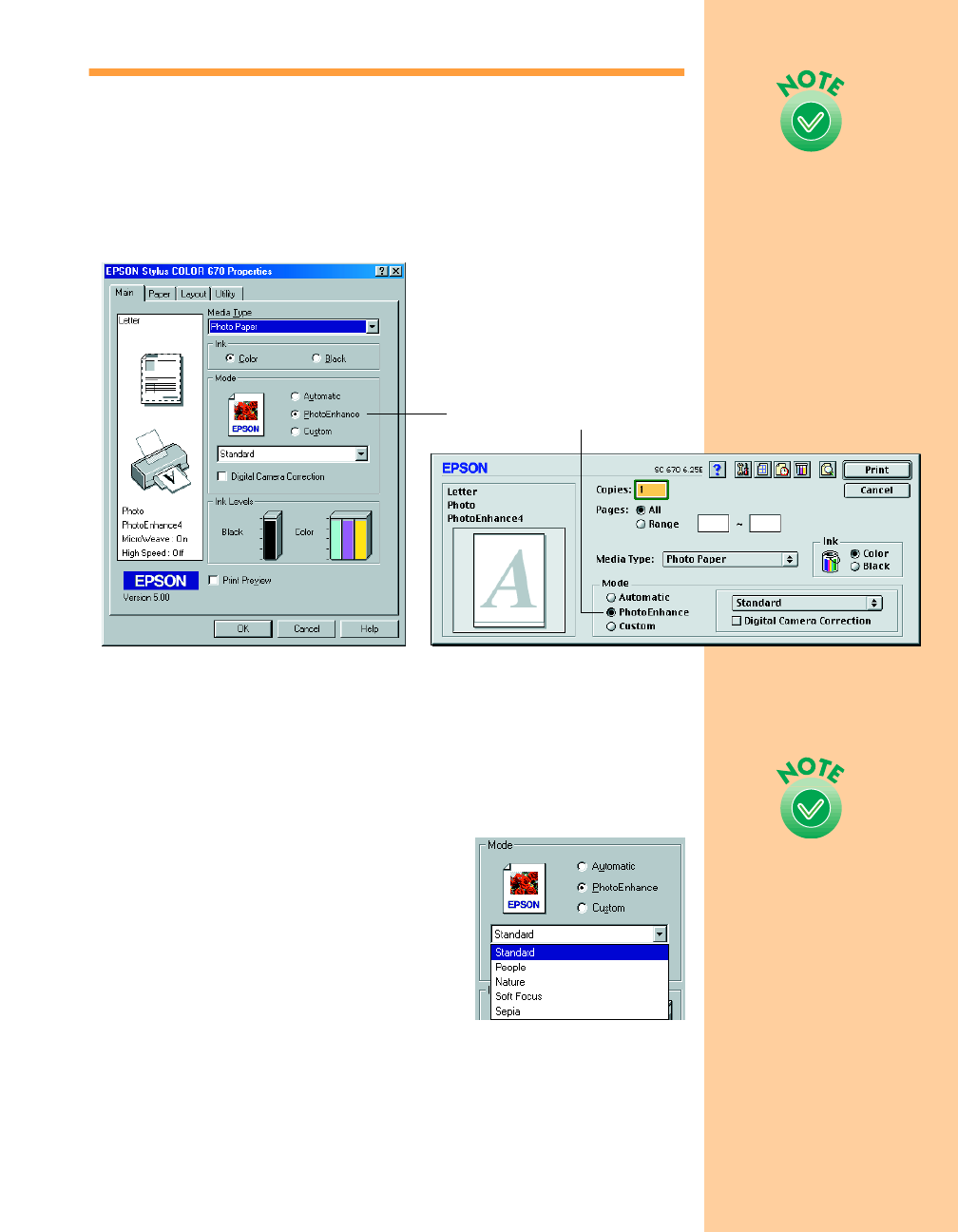
19
Printing with PhotoEnhance
You can choose PhotoEnhance settings that increase image brightness and
contrast to improve the appearance of low-resolution photos. You can also
add special effects, such as Soft Focus.
You can select PhotoEnhance from the printer software Main menu:
To use PhotoEnhance, you must select
Color
ink. You cannot select
PhotoEnhance if
Black
ink is selected.
If your photograph was taken with a digital camera, you can click the
Digital Camera Correction
box. This gives your printed images the
appearance of photographs taken with a film camera.
For more fine-tuning, click
Standard. You
see a list of specialized settings for
photographs. Select the setting that most
closely matches your photograph (
People
or
Nature) or select one of the special filters
(
Soft Focus or Sepia). You may need to
experiment with these settings to get the
exact look you want, especially if you have
multiple images on a page.
For more details on the printer settings, see your electronic Reference
Guide, as described on page 3, or online help.
PhotoEnhance does not
affect your original image;
it only affects your
printout. Printing with
PhotoEnhance may take
longer on some systems
and images.
Click PhotoEnhance
Windows Macintosh
If you’re printing
high-resolution images,
you may want to use the
Automatic setting instead;
see page 13 (Windows) or
page 17 (Macintosh).
You can also make
detailed settings on the
Advanced dialog box to fit
your individual needs, as
described on page 21.
Pbasics.book Page 19 Friday, March 10, 2000 2:49 PM


















