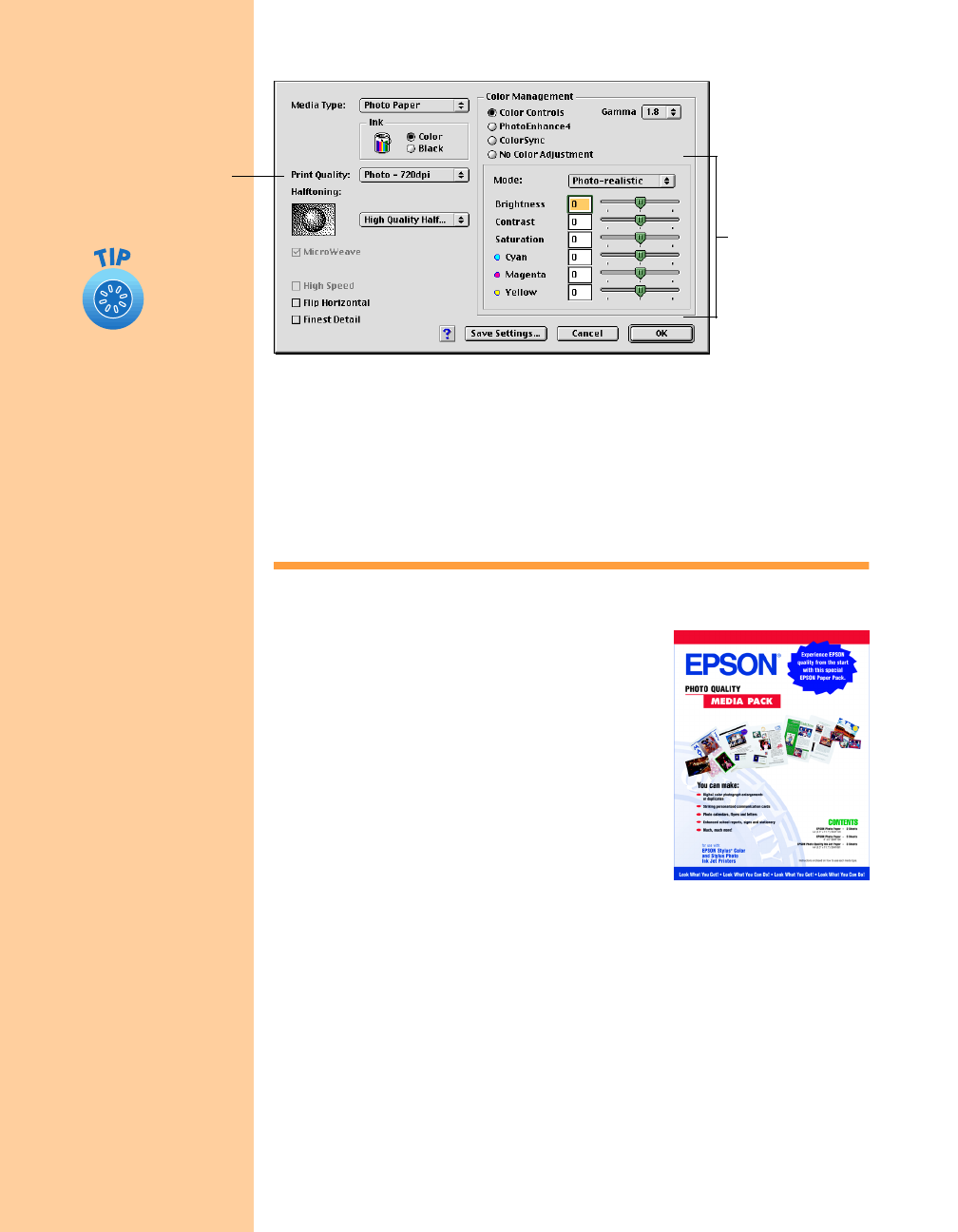
22
Select any settings you need to change. Many of the settings are
automatically selected by other settings you choose.
For more details on the printer settings, see your electronic Reference
Guide, as described on page 3, or online help.
Using Special Papers
How can you get the best-looking photos, most
vivid colors, and sharpest text? Always use
EPSON’s special ink jet papers. To show you
how much difference EPSON paper can make,
we’ve included some free samples.
Check out the EPSON Photo Quality Media
Pack that came with your printer. Instructions
for printing on the samples, along with other
papers, are given in the following sections.
For a list of EPSON special ink jet papers and
ordering information, see the inside back cover.
EPSON Photo Quality Ink Jet Paper
EPSON Photo Quality Ink Jet Paper is great for presentation materials
and newsletters. Load it as described on page 11. Before you print, select
Photo Quality Ink Jet Paper as the Media Type.
Click here to
change your
Print Quality
(resolution)
This section
changes depending
on the Color
Management
setting selected
above
Macintosh
After you customize your
print settings, you can
save them as a group.
Then you can reuse them
whenever you print a
similar project. Click Save
Settings in the Advanced
dialog box. Type a name
for your setting group and
click OK.
Pbasics.book Page 22 Friday, March 10, 2000 2:49 PM


















