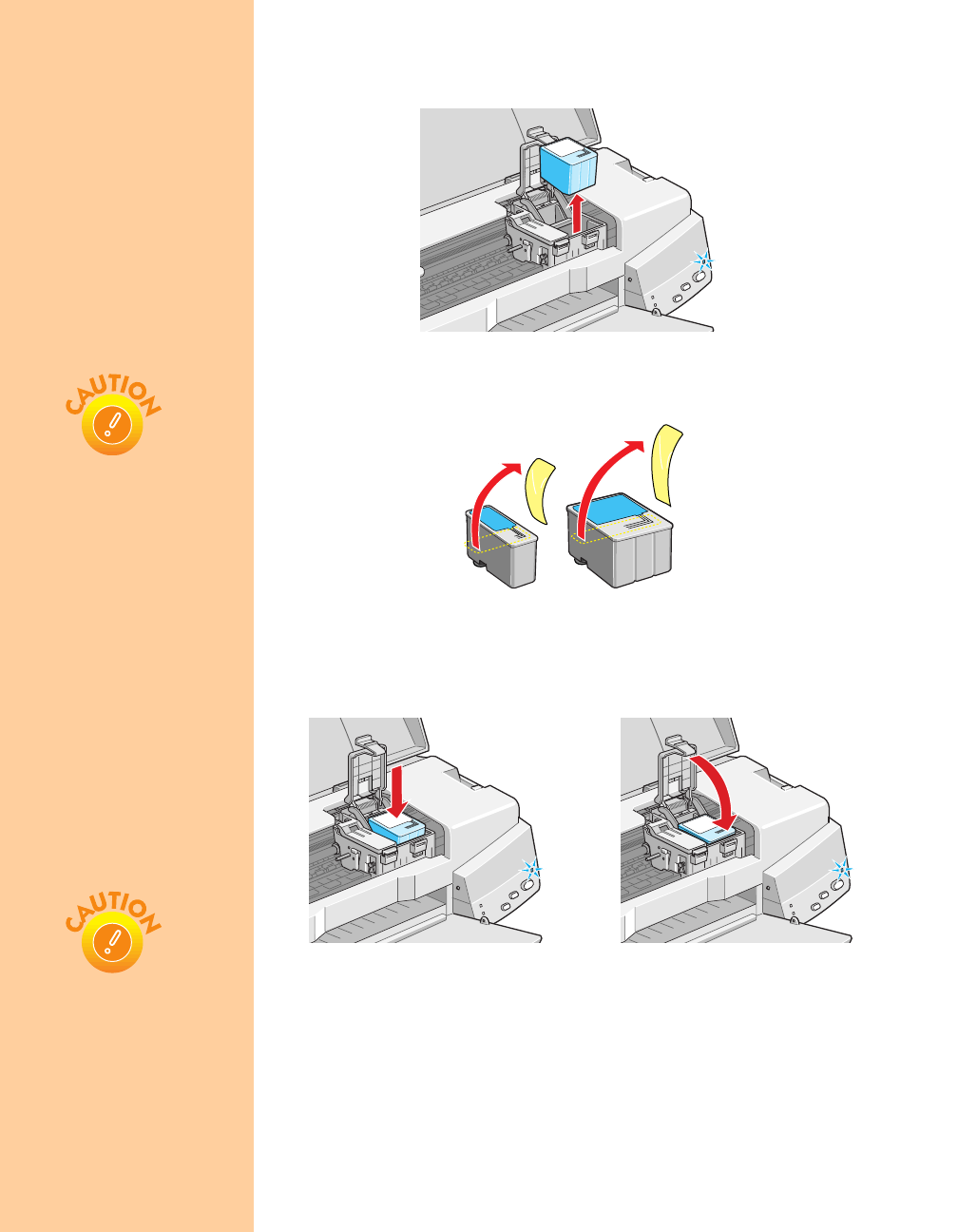
32
4. Lift the cartridge out of the printer and dispose of it carefully.
5. Unwrap the new ink cartridge. Then remove only the yellow part of
the tape seal on top.
6. Lower the new ink cartridge into its holder with the label facing up
and toward the back of the printer. Then press down the ink cartridge
clamp until it locks in place, but don’t press down on the cartridge
itself.
7. If you need to replace the other ink cartridge, repeat steps 3 through 6
before continuing with step 8.
8. Press the
R cleaning button and close the printer cover. The printer
moves the print head and begins charging the ink delivery system.
The
Ppower light flashes, and the printer makes noise. Charging
takes about 30 seconds. When it’s finished, the
Ppower light stops
flashing and stays on.
You must remove the
yellow tape from the top
of the cartridge or you will
permanently damage it
and a printer error will
occur. Don’t pull off the
blue portion or try to
remove the clear seal
underneath the cartridge.
black cartridge
(S020187)
color cartridge
(S020191)
Never turn off the printer
while the Ppower light is
flashing, unless the printer
hasn’t moved or made
noise for more than
5 minutes.
Pbasics.book Page 32 Friday, March 10, 2000 2:49 PM


















