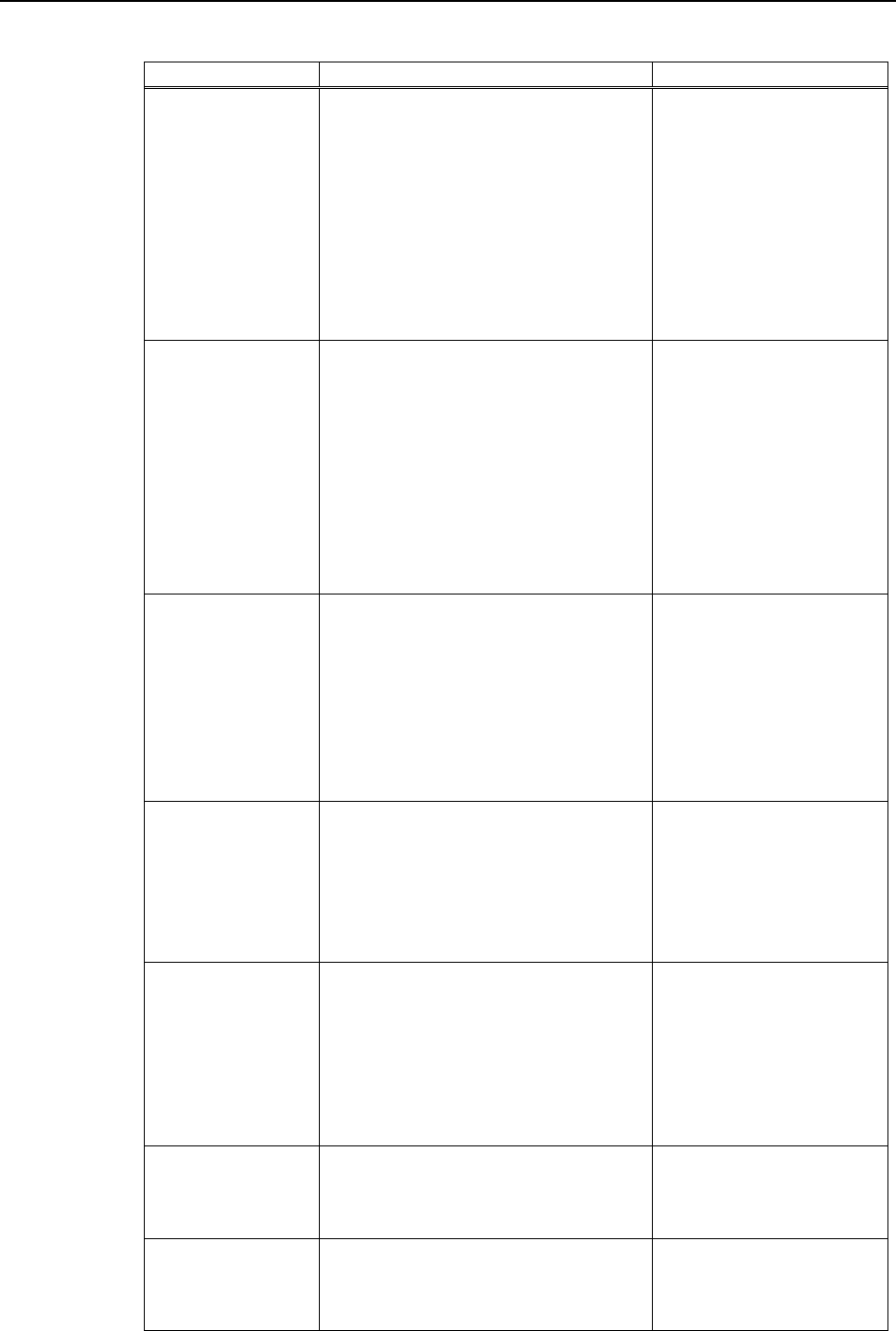
4. Troubleshooting (DeviceNet)
♦ Causes of Error
Possible Cause Examination Method Countermeasure
{ Master unit
configuration
(1) Start applicomIO Console
application and check that the
configuration has no difference
with the network condition.
(2) Check that the configuration data
were written in flash.
(3) Check that the network load is
within allowable range.
z For details, refer to the section
4.1.3.6 EPSON RC+ Master
Configuration.
Change the configuration.
{ Disconnected
terminating
resistors
{ Cable
disconnection
{ Disconnected
connector
{ Disconnected
signal wire
(1) Check that terminating resistors
are connected to both ends of the
network.
(2) Measure resistance between signal
wires with communications power
supply OFF.
→ Normal: 50 to 70 Ω
z Measuring point: Connection of the
trouble unit
z For detail, refer to the section
4.1.3.1 Connection Problem.
Fix the problem.
How to find the trouble
point:
Remove the terminating
resistor on one end of the
network. The trouble
point is where resistance
changes from 120 Ω.
{ Loose connector
{ Loose signal
wire
Check for the connection of connectors
and signal wires.
→ The connectors and signal wires
should be firmly connected.
z Checkpoint: all nodes and all branch
taps
z For details, refer to the section
4.1.3.2 Loose Connector and Signal
Wire.
Connect the connectors
and signal wires again.
{ Voltage drop of
communications
power supply
Measure voltage of communications
power supply at the unit with a trouble.
→ Normal: 11V or more between V+
and V-
z If the voltage is 11 to 14 V, the unit
is a possible cause. Fix the problem
on the unit.
Check the voltage of the
power supply.
Calculate the current
capacity of the cable and
add more communications
power supplies.
{ Noise
(external cause)
Check the noise intrusion via the
following paths (1) to (3).
(1) Noise via DRAIN (FG)
(2) Induced noise via communication
cable
(3) Communications power supply
→ For details, refer to the section
4.1.3.3 Noise Intrusion.
Take countermeasures
against noise.
{ Broken unit Replace the broken unit with a new
one.
→ Verify whether the problem is
fixed.
Replace the unit with a
new one.
z No cause is
identified.
Identify the trouble point by dividing
the network.
→ For details, refer to the section
4.1.3.4 Broken Unit Examination.
Fieldbus I/O Rev.6 93


















